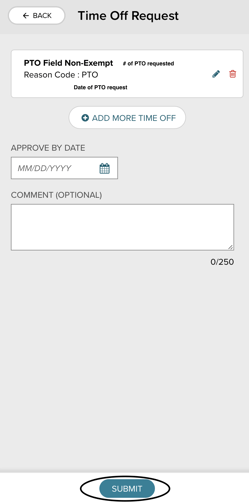ADP Employee: How to Request Paid Time-Off (PTO)?
Reference this article to learn how to request Paid Time-Off (PTO) from your ADP account.
- Log in to ADP via https://login.adp.com/welcome
- From the homepage, toggle Myself, go down to Time Off and select My Time Off.
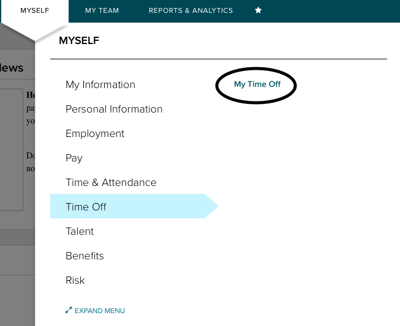
- Once in My Time Off, you will see your PTO balance. If you have multiple roles, be sure to correct the accurate role to deduct your PTO hours from under the Positions section. The Balance as of section will show today's date. PTO Field Non-Exempt (may show Exempt, if you are an exempt employee) section shows total available hours of PTO. Select Request Time Off.
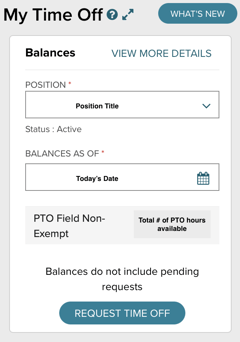
- Fill out all the appropriate fields for the PTO request. All required fields* must be completed. The Time Off Policy dropdown will show the "PTO Field Non-Exempt (Exempt)" and once selected will populate Reason Code to be PTO.
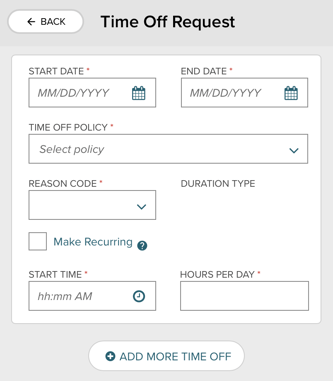
- To make this PTO request recurring, select the checkbox ☑️. ONLY do this if your request occurs weekly, bi-weekly, or monthly.
- Select
 at the bottom of the Time Off Request once all the fields have been filled out.
at the bottom of the Time Off Request once all the fields have been filled out.
- Review the PTO request at the top of the screen with the appropriate hours requested, date requested, and reason code. You may add Approved By Date for you manager to see the request and any additional comments you feel are necessary.
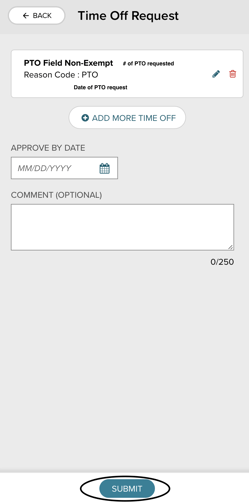
- Select Submit to complete the request.
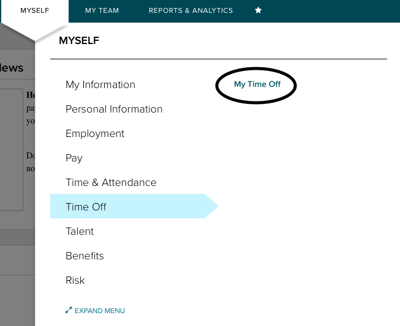
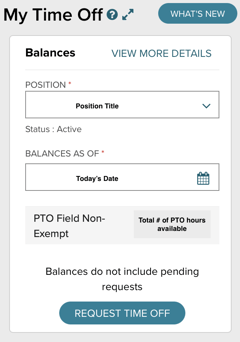
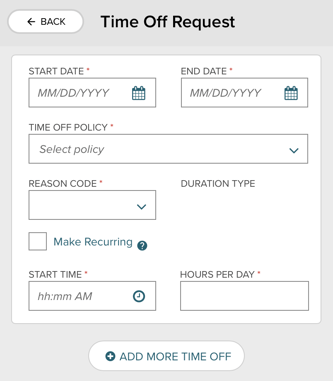
 at the bottom of the Time Off Request once all the fields have been filled out.
at the bottom of the Time Off Request once all the fields have been filled out.