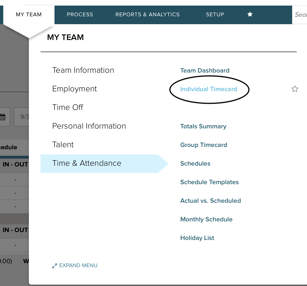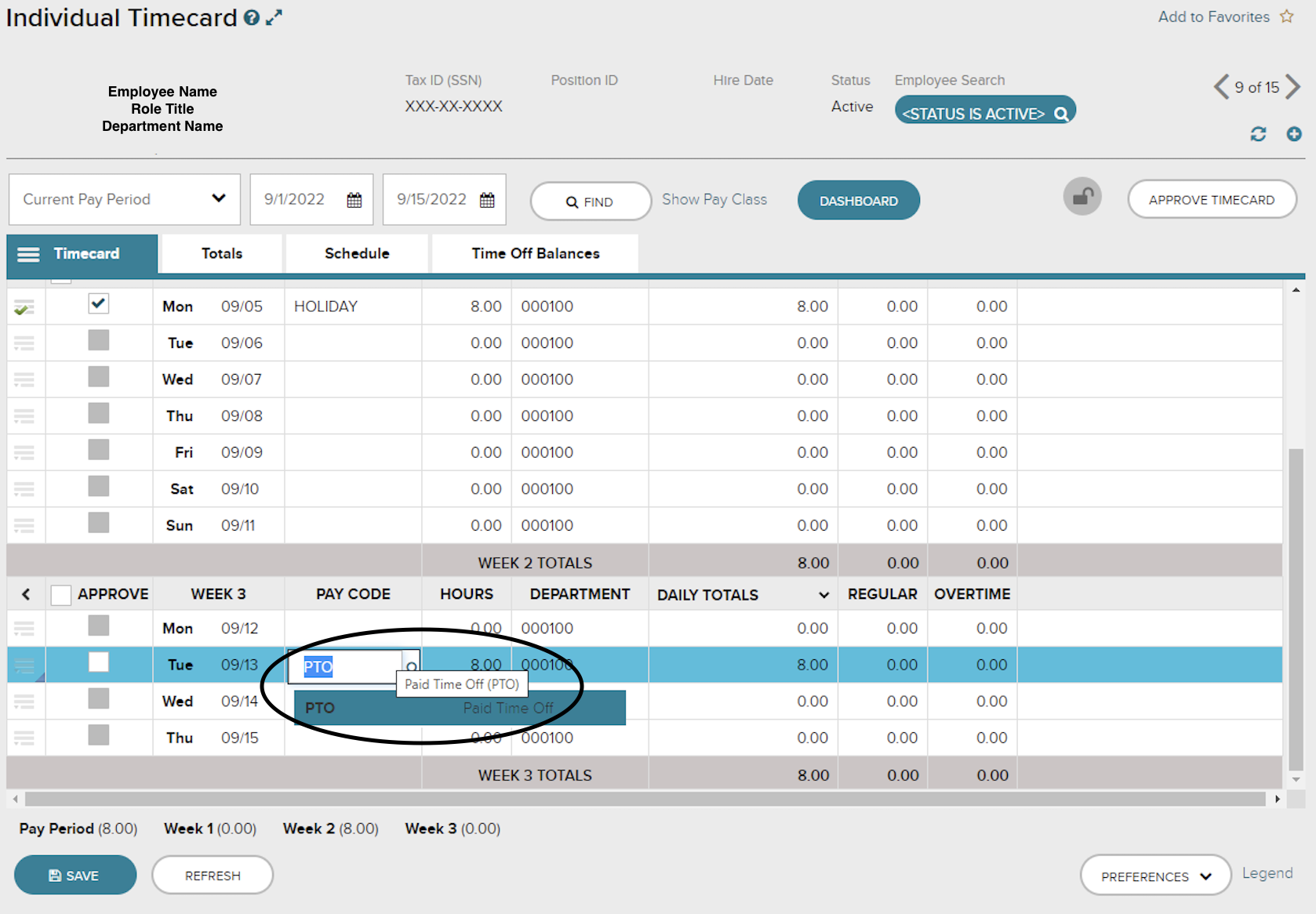ADP Manager: How to Enter PTO, Sick, Holiday Time for Employee
Please reference this guide to learn how to enter paid time-off, sick, and/or holiday time for an employee.
- Go to My Team > Time & Attendance. Select Individual Timecard.
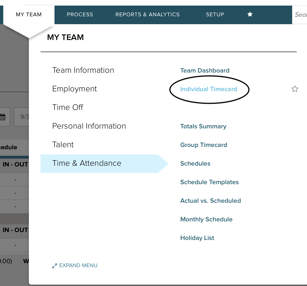
- Click on the appropriate employee's timecard. Select the date necessary for the request and fill the Pay Code section with the correct drop down (PTO, Sick, Holiday, etc.).
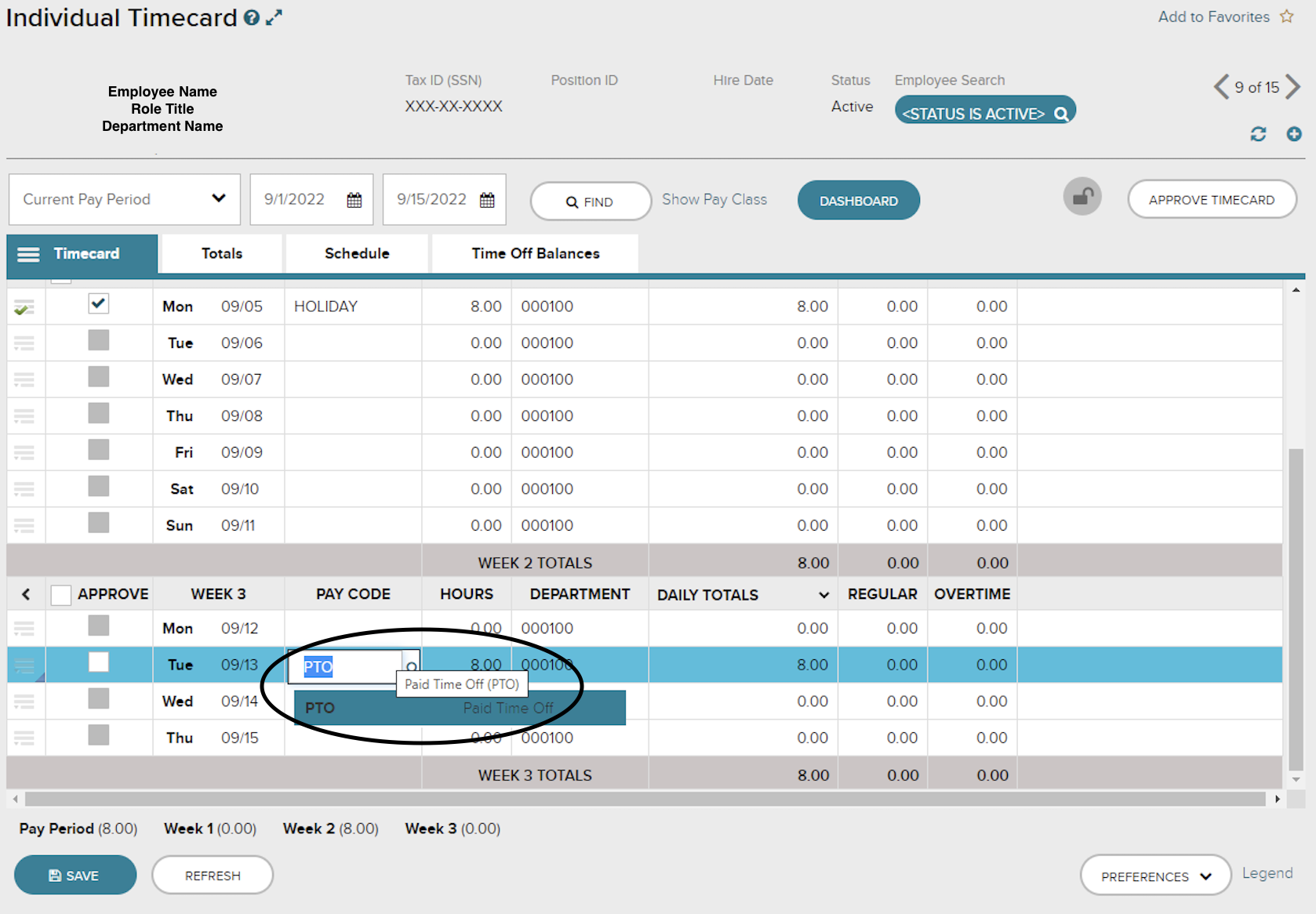
- Once the appropriate Pay Code is selected, toggle over to the Hours box and enter in the hours for the request.
- Select Save to process the request.