ADP Manager: How to Edit & Approve Timecard > Individual Timecard View
Please reference this guide to learn how to edit and approve your employees timecards from the Individual Timecard View.
- Go to My Team > Time & Attendance. Select Individual Timecard.
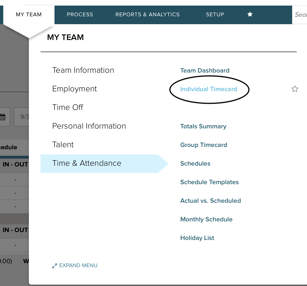
- Once you are on their timecard, check to make sure their In-Out Time are correct and then select the checkbox next to the Approve tab to approve ALL timecard punches at once.
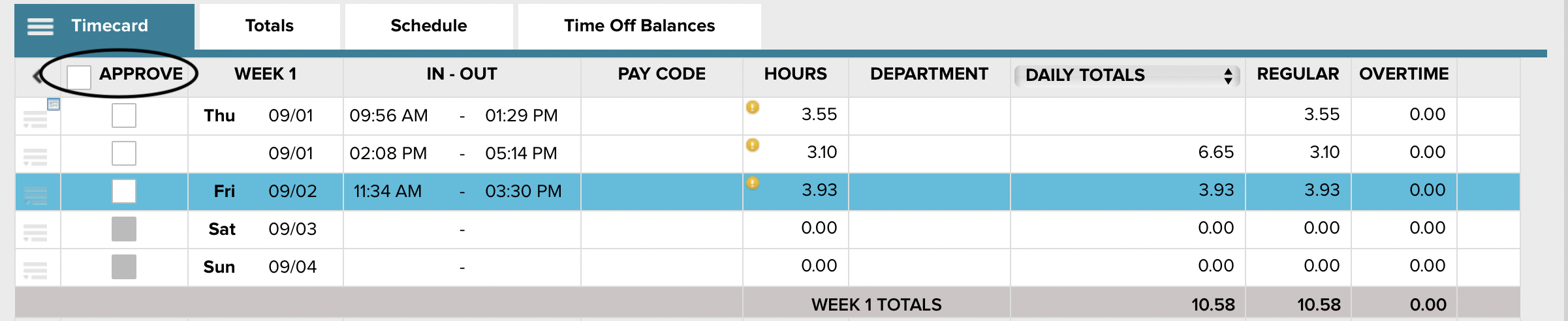
- To make approve one day at a time, simply select the box of the corresponding day you would like to approve.
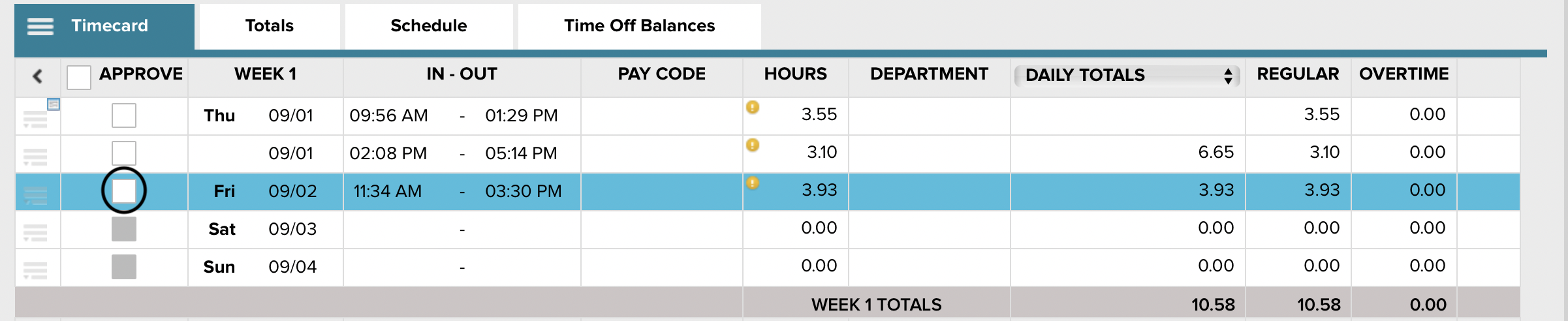
- Click
 to save changes made to the timecard.
to save changes made to the timecard.
- TO EDIT TIME CARD: Select the check box and then fill in the accurate timecard punches in the In-Out box with the appropriate times.
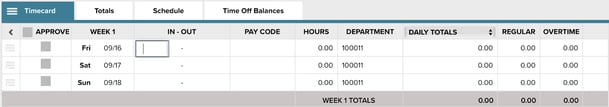
- Once you have made the adjustments for the employee's timecard, click
 .
.
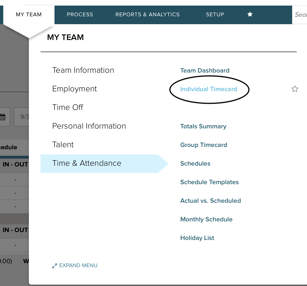
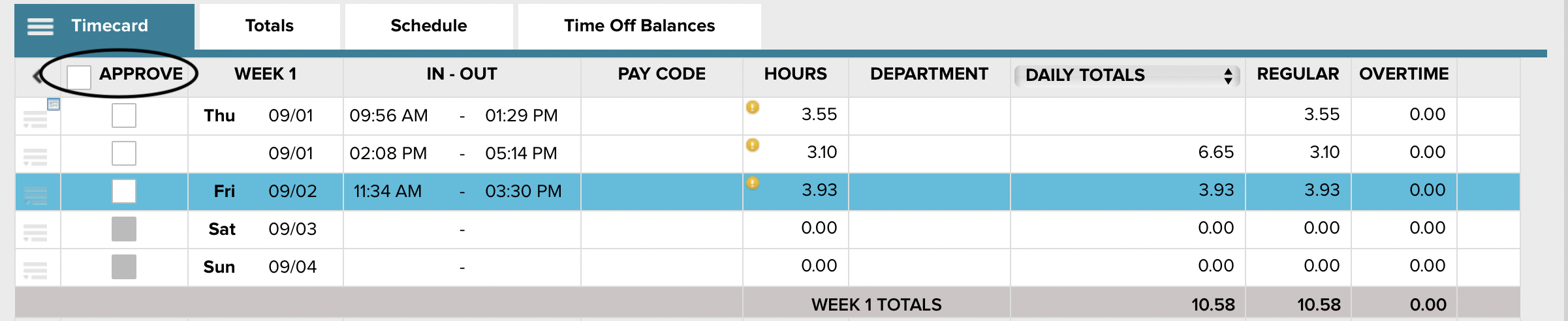
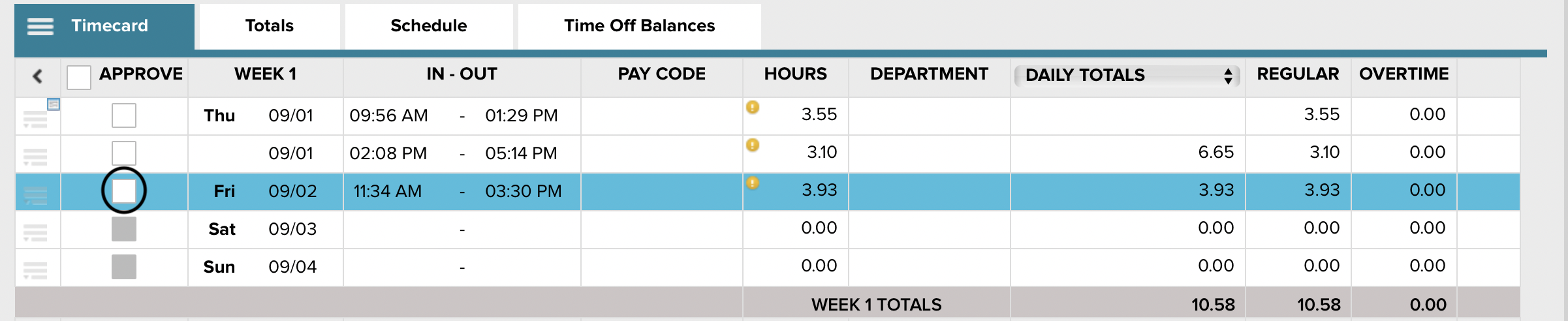
 to save changes made to the timecard.
to save changes made to the timecard. 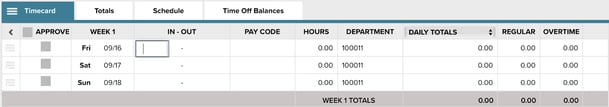
 .
. 