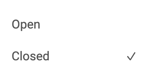Birdeye: Close Messages
Please reference this support article to learn how to close messages on Birdeye.
- Login with the appropriate credentials.
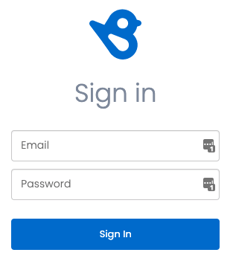
- On the left-hand side of the homepage, select Inbox to see unread messages from customers.
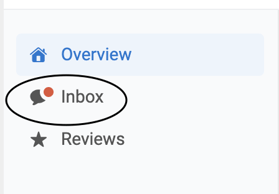
- Once in Messages, all customer messages will populate below. Permissions will restrict viewing options to only necessary locations. To close (archive) a message, meaning the conversation with the customer is over and you'd like to clean up your messages section, select Close in the top-right corner of the message screen.
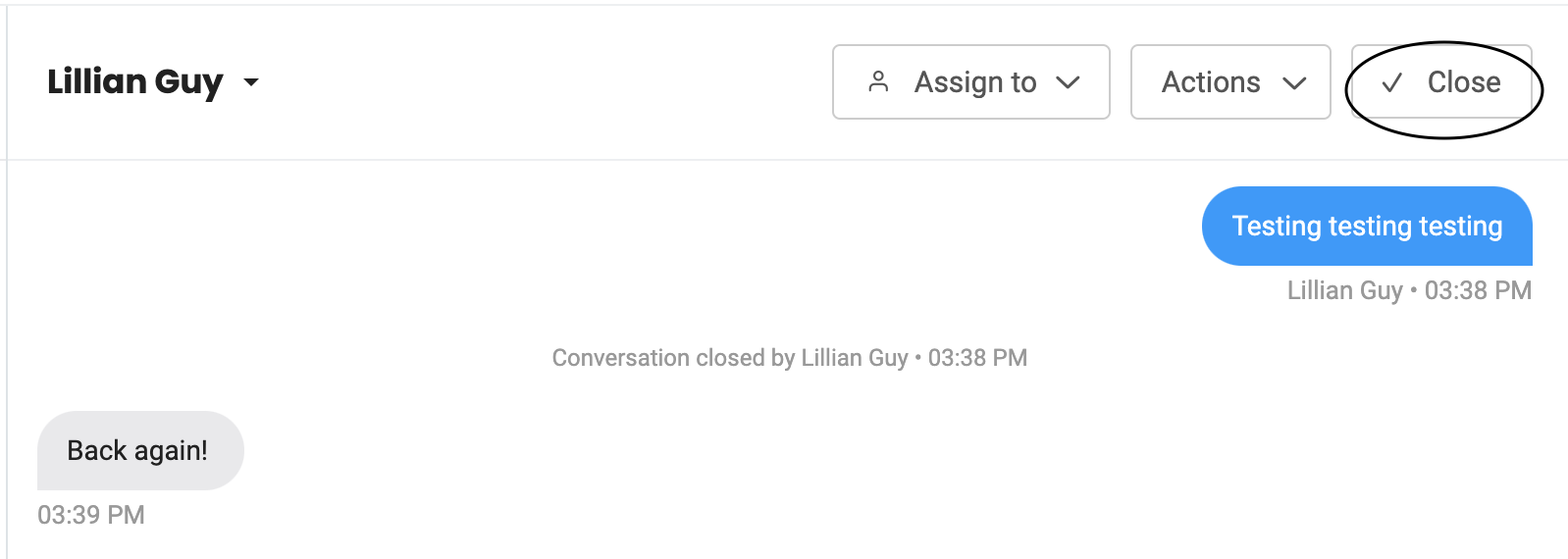
- This will NOT delete the message, it just removes it from the Open section of messages and places it in the Closed category. To view this message again from the closed tab, select Open and a dropdown will appear with the option to select Closed messages.
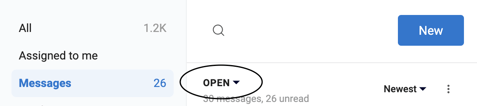 ➡️
➡️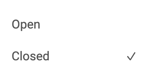
- If the customer sends a new message after the thread has been moved to closed, it will populate back to an open unread message and the process starts over. All of the previous messages are stored within the platform and the same conversation thread.
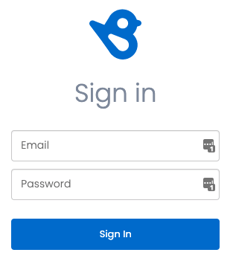
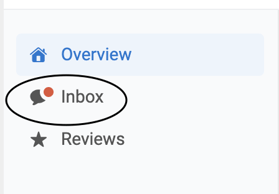
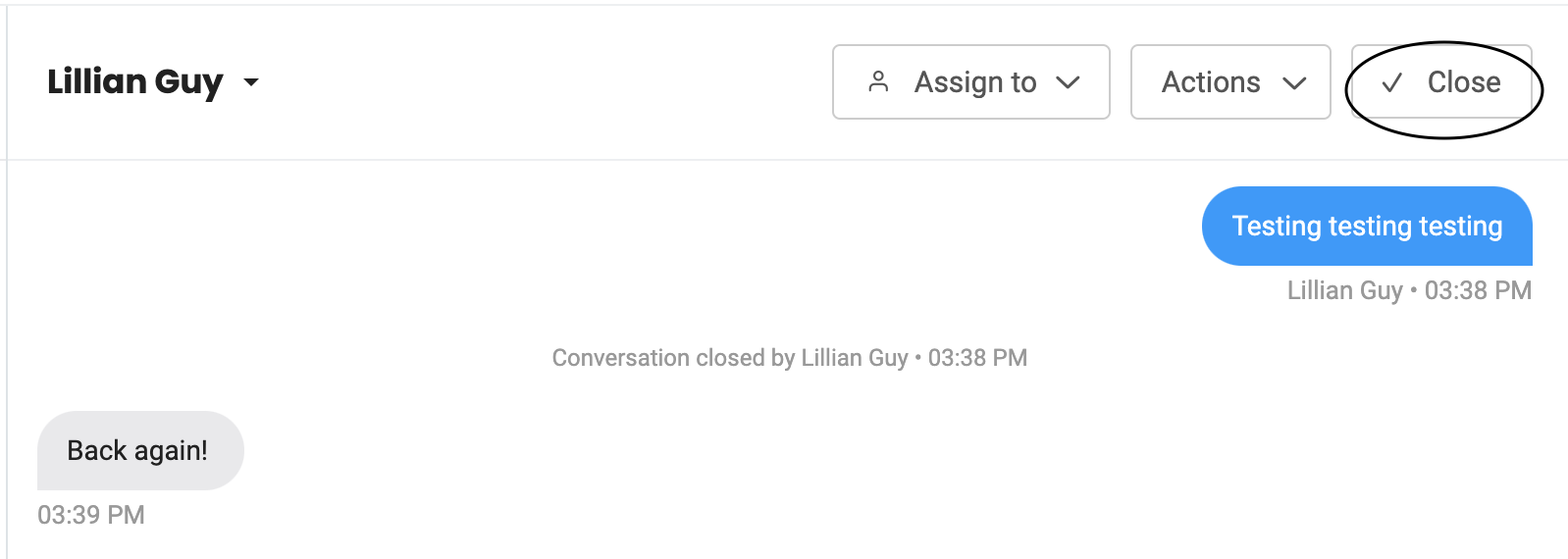
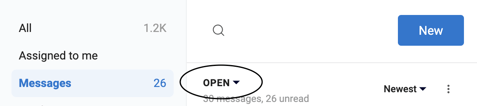 ➡️
➡️