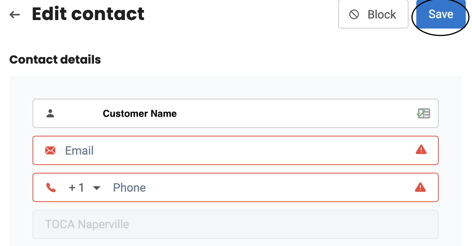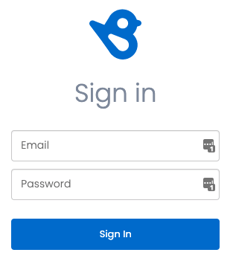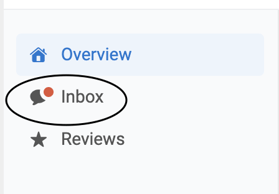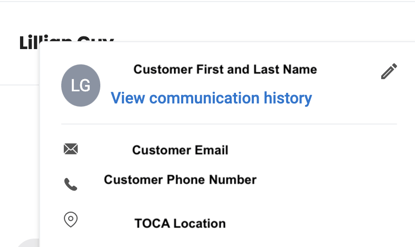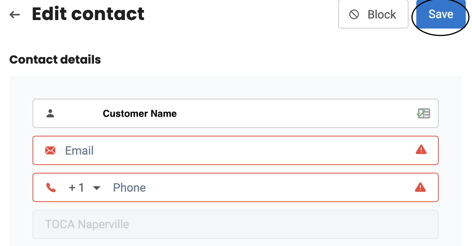Birdeye: Find and Add Contact Information
Please reference this support article to learn how to find and add contact information to a customer account via Birdeye.
- Login with the appropriate credentials.
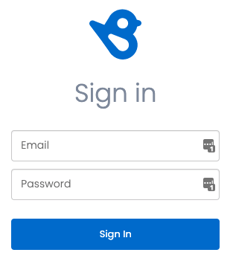
- On the left-hand side of the homepage, select Inbox to see unread messages from customers.
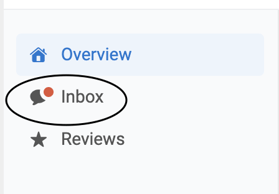
- Once in Messages, all customer messages will populate below. Permissions will restrict viewing options to only necessary locations. Select on the desired message from the customer and hover over the customer's name to see all information provided.
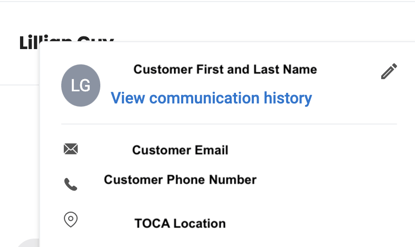
- To add contact information such as email address, phone number, and location select the ✏️ next to the customer's name. Select Save once all information has been added.