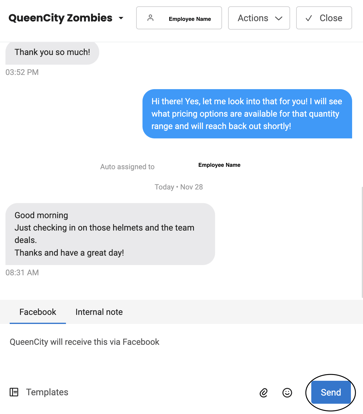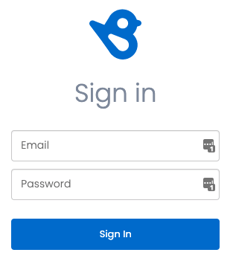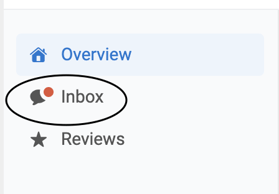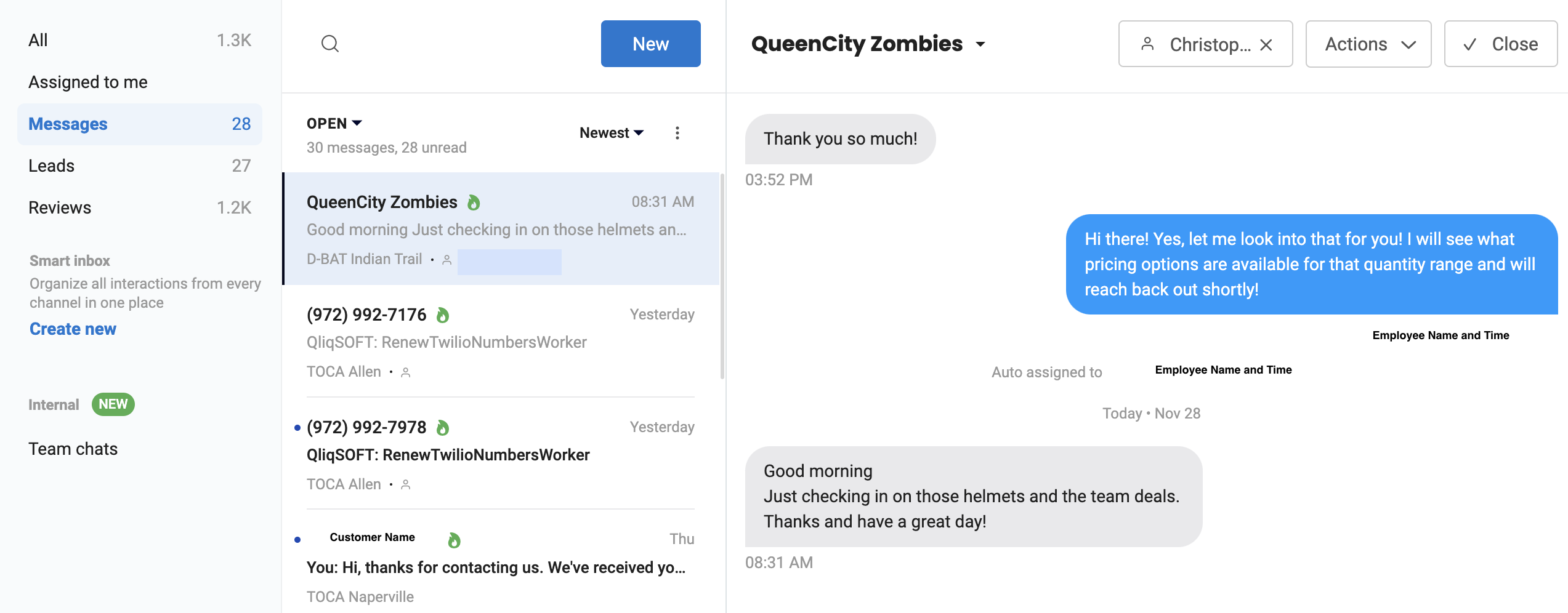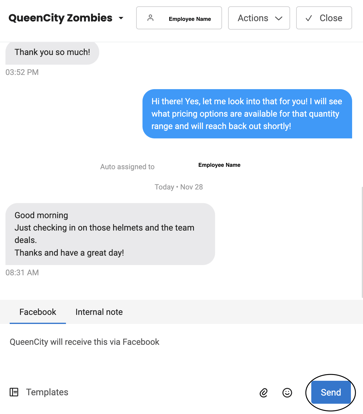Birdeye: Reply to a New Message
Please reference this support article to learn how to respond to a new message on Birdeye.
- Login with the appropriate credentials.
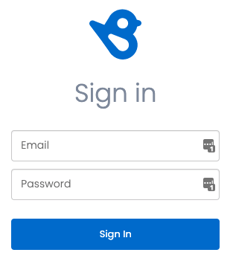
- On the left-hand side of the homepage, select Inbox to see unread messages from customers.
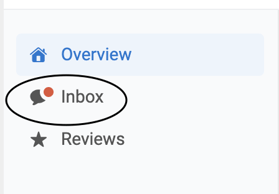
- Once in Messages, all customer messages will populate below. Permissions will restrict viewing options to only necessary locations. To respond to a message, select the customer name to open the message on the right-hand side of the window.
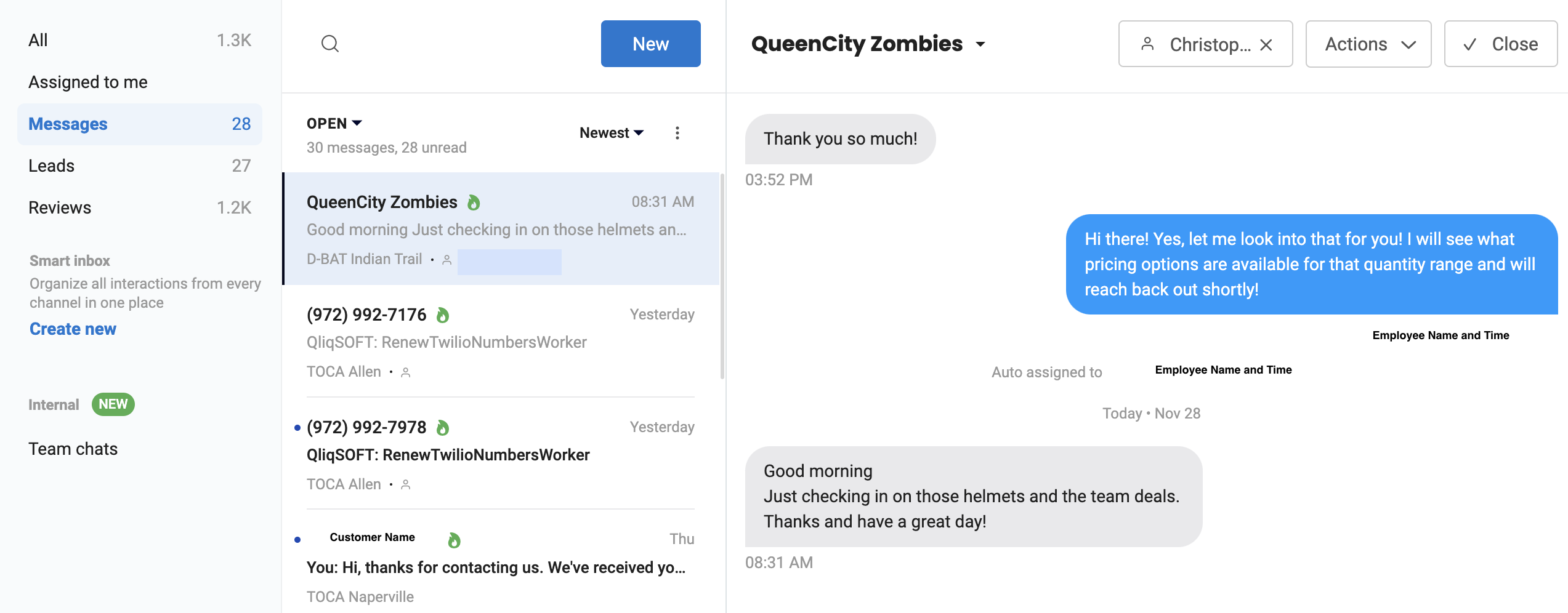
- When responding to a message sent by a customer, respond via a free-response in the text box and select Send once the message is complete. Note, the response will automatically aggregate to the platform the customer sent the message through. With the example shown below when responding to QueenCity Zombies Birdeye will send the response through Facebook.