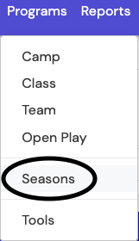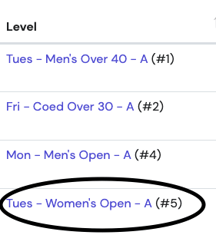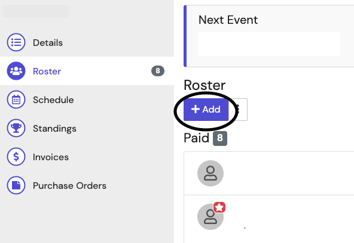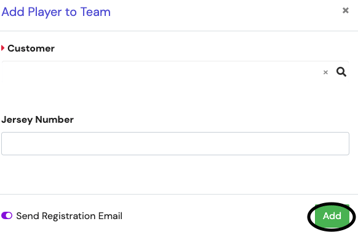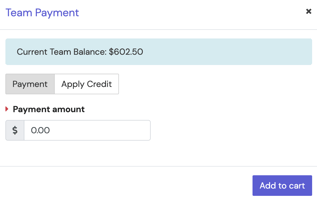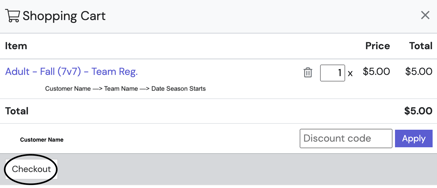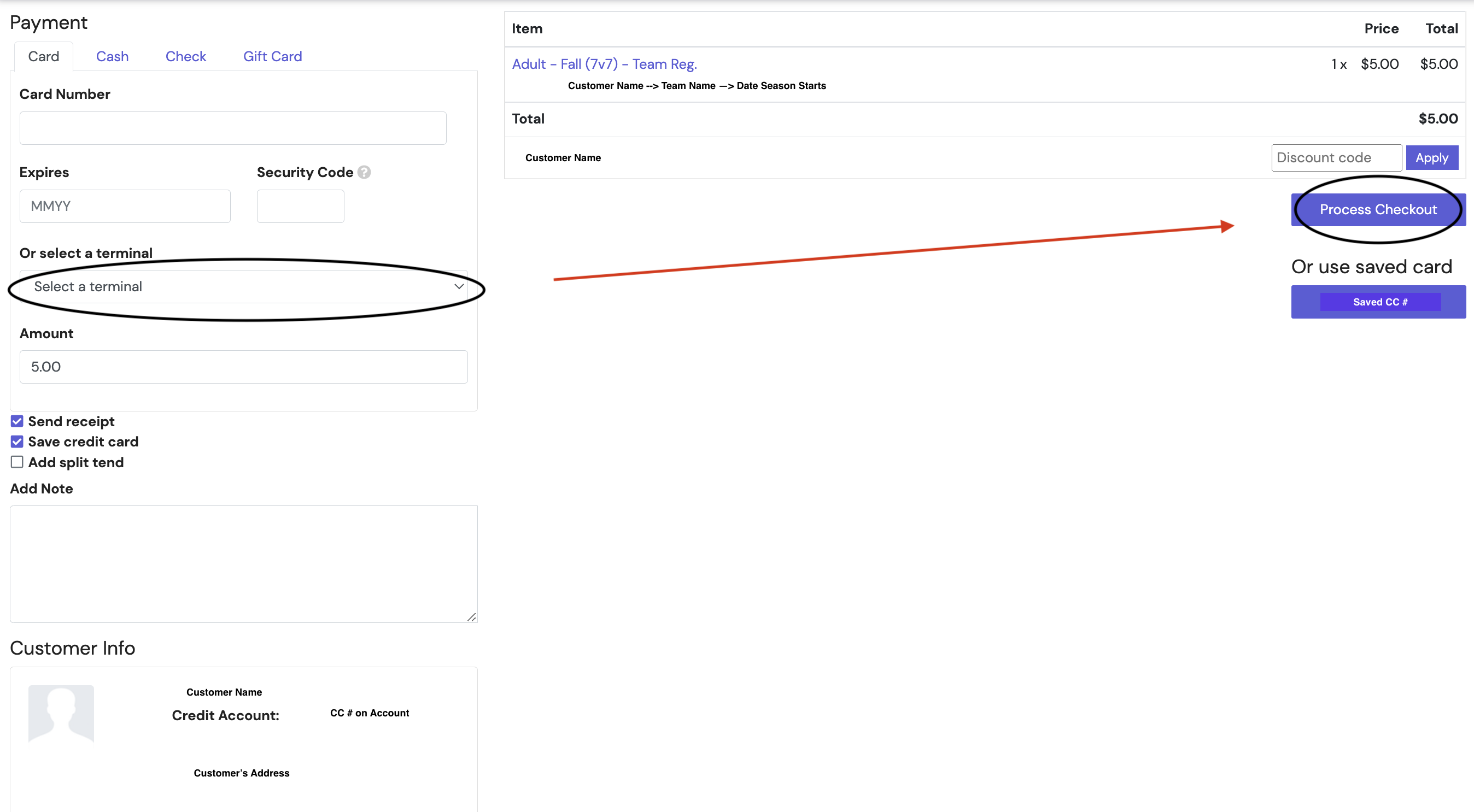DSR: How to Collect Payments Through CC on File OR New CC #
Please reference this document to learn how to collect payments on Day Smart through a credit card on file and/or through collecting a new credit card number.
- Login to DaySmart.
- Under Programs, select Seasons.
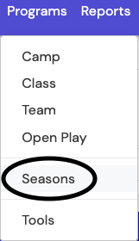
- Choose the desired Season. Then select the appropriate Level.
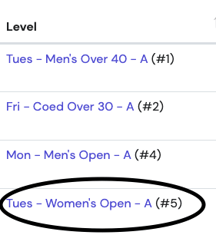
- Select the appropriate Team.
- Once you have selected the Team, you will be directed to their Roster. Select +Add.
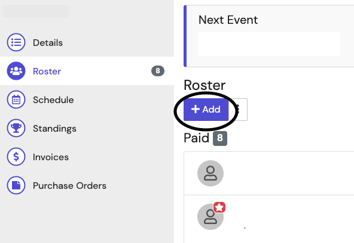
- You will be prompted to Search for Customer. Once customer has been selected, click Add.
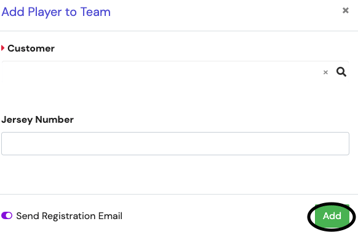
- Once the customer is added, add the payment amount due for that respective customer. Select Add to Cart.
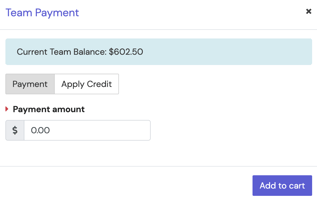
- You will find the Shopping Cart at the top of the Roster page and select Checkout to process a payment.
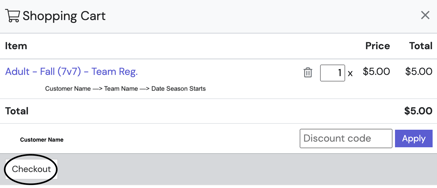
- To process the payment through the Clover Terminal, select the appropriate dropdown from the 'Select a terminal'. Then Process Checkout.
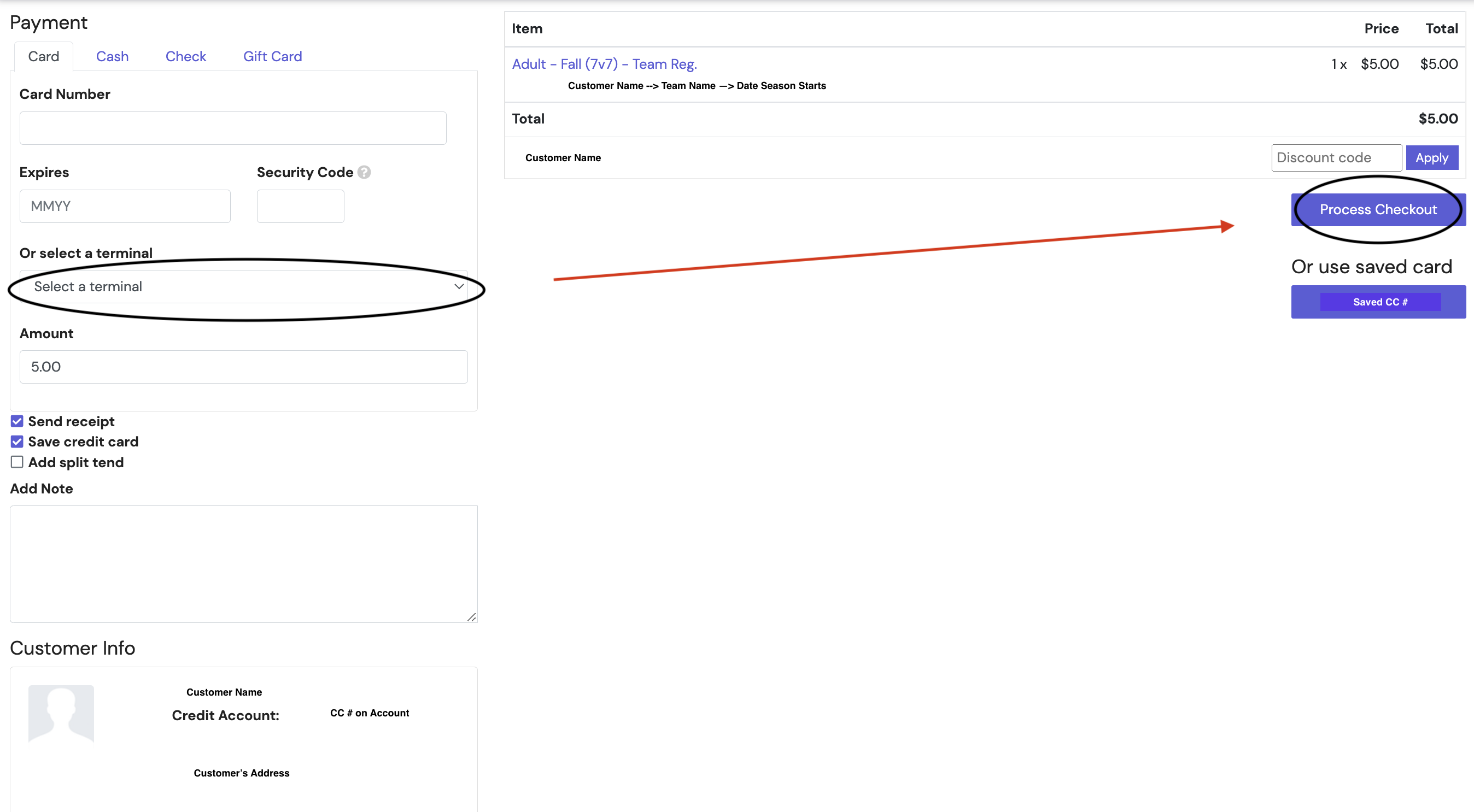
- Select Send receipt and Save credit card. This will prompt an email receipt of the invoice to be sent to the customer and then also save their credit card to their DaySmart profile. This will trigger the Clover Terminal to show the payment and collect payment from the customer.