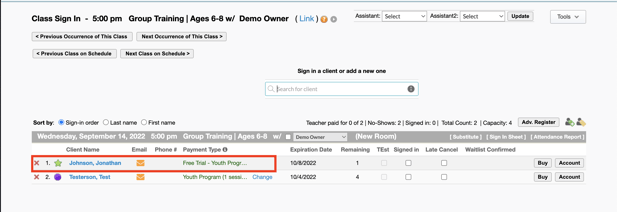This article outlines the proper steps to follow to enroll a client into a Free Trial session for Group Training or Strikers
Steps:
- Click on the Youth Programs tab
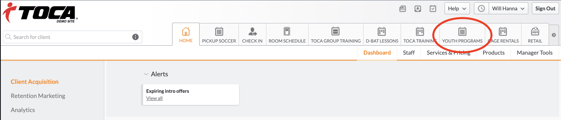
- Click Sign In next to the session (Day/Time) to sign the client up for
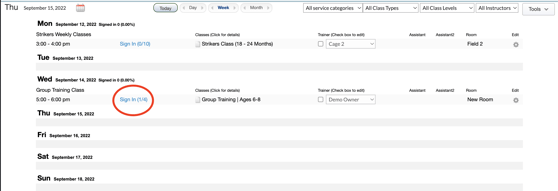
- Click the Adv. Register Button
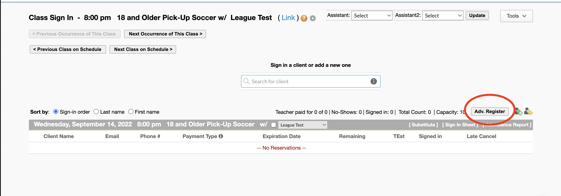
- Search an existing client in the client search bar or create a new client with the Add New Button
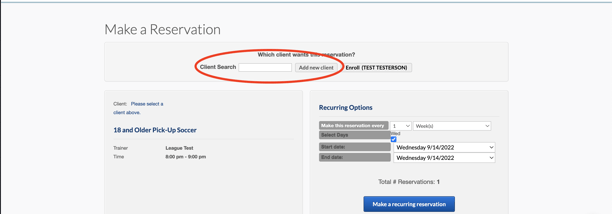
- To make a Free Trial reservation, click Make a single reservation
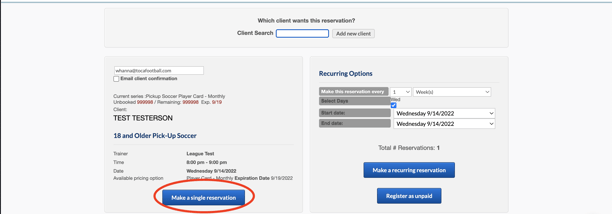
- If the client has not had a Free Trial before, the retail screen will prompt a checkout for a Free Trial session. Click Add Item
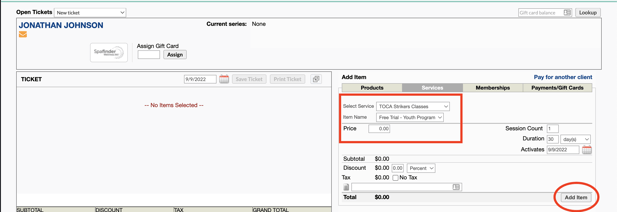
- Select a payment method and finish checking the guest out
- The client will be added to the roster with the Free Trial Payment Type