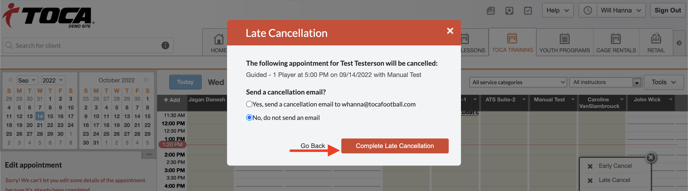This article will guide you through the steps to properly late cancel a TOCA Training 1 or 2 Player Session.
Steps:
- Click on the appointment block on the schedule to launch the popup menu.
- If "Late Cancel" and "Apply payment" don't appear in the menu, the client hasn't yet paid for the appointment. Click Retail or POS, and sell them the pricing option for the appointment.
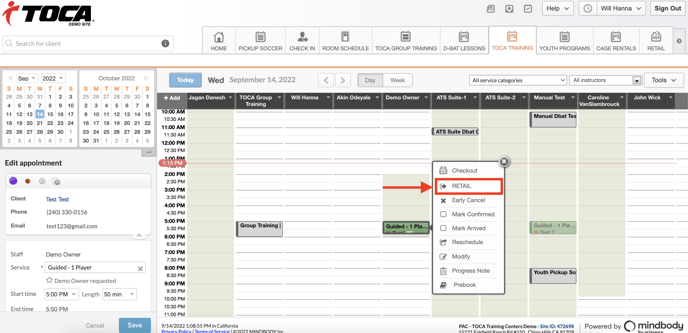
- If "Apply payment" appears, click Apply payment.
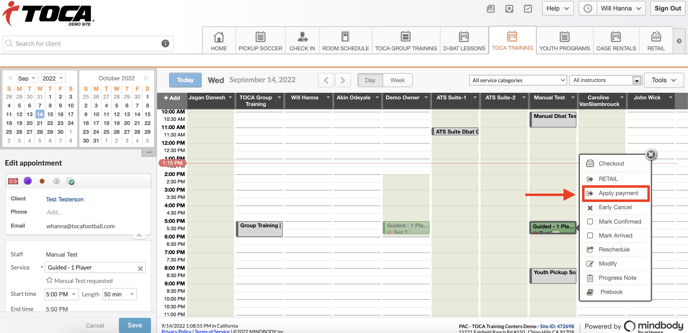
- If "Late Cancel" and "Apply payment" don't appear in the menu, the client hasn't yet paid for the appointment. Click Retail or POS, and sell them the pricing option for the appointment.
- Click on the appointment block again and then click Late cancel on the popup menu. A box will pop up asking if you are sure you want to cancel the appointment.
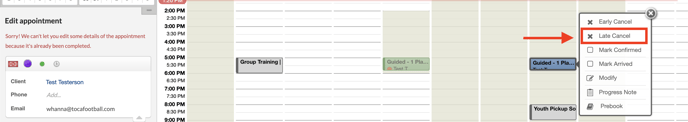
- Click Complete Late Cancellation to complete the cancellation.