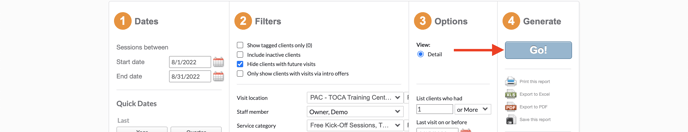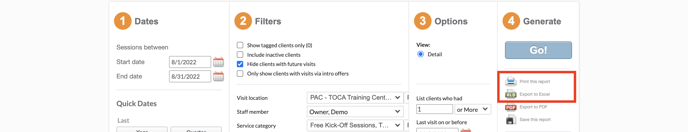How to Pull a 90+ Day Past Client List in MBO
This article will guide you through the steps to pull a past client list from 90 or more days ago in MBO.
Steps:
- Click on the Reports Tab
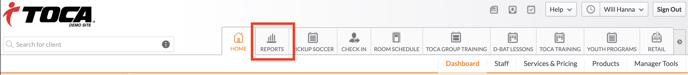
- Search Last Visit in the search bar
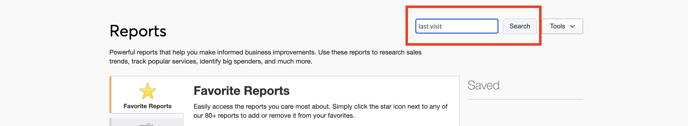
- Select the Last Visit report
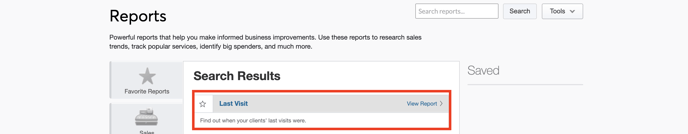
- Dates Section: select the start date and end date to search past visits within
- ❗Important: The End date should be set to 90 days (3 months) from current date. The start date should be set to 30 or more days before the end date.
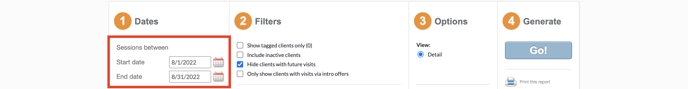
- Filters Section: Check the Hide clients with future visits box
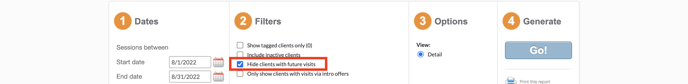
-
- For TOCA Training: select Free Kick-Off Sessions and TOCA Training
- For D-BAT Lessons: Select Promotional Lessons and D-BAT LessonsFilters Section:
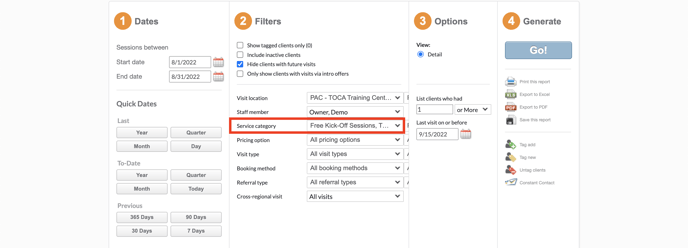 Filters Section: Select the service categories for the types of visits you want to see in the Service Category dropdown
Filters Section: Select the service categories for the types of visits you want to see in the Service Category dropdown
-
- This will ensure that no one who has had a visit in the last 90 days will show
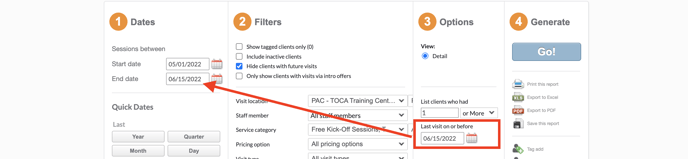 Options Section: Change the last visit on or before date to match the end date in the dates section.
Options Section: Change the last visit on or before date to match the end date in the dates section.
- Generate Section: Click Go to run the report. The report will be viewable below
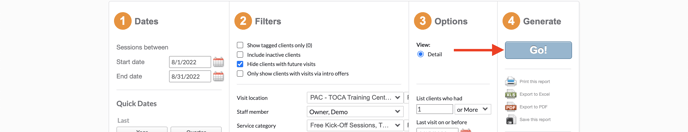
- Select to print this report or export to excel from the options
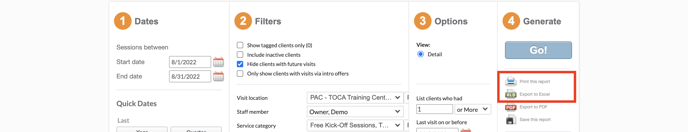
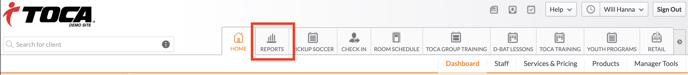
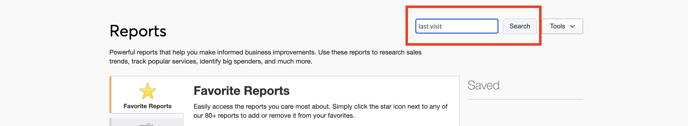
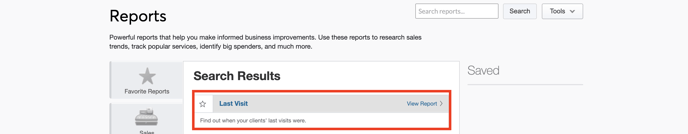
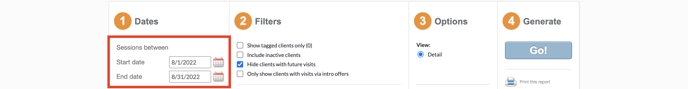
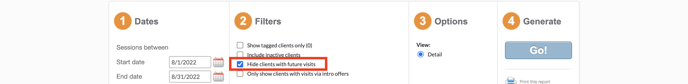
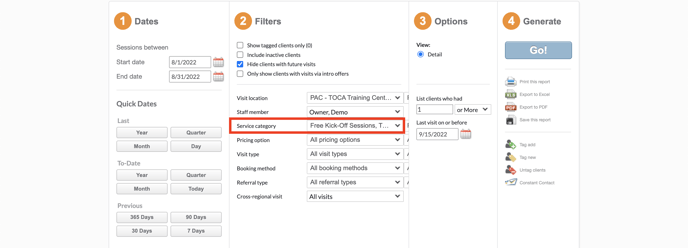 Filters Section: Select the service categories for the types of visits you want to see in the Service Category dropdown
Filters Section: Select the service categories for the types of visits you want to see in the Service Category dropdown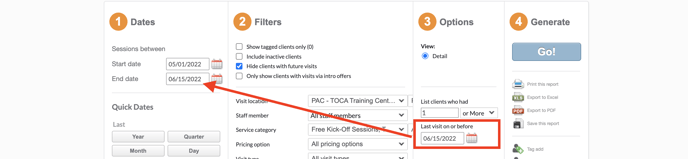 Options Section: Change the last visit on or before date to match the end date in the dates section.
Options Section: Change the last visit on or before date to match the end date in the dates section.