This article will cover how to properly sign up a customer for a membership (single player or multiple players) in MBO for the new membership pilot.
- Go to your Retail tab and look up a client.
- In the Add Item box, click on Contracts/Packages.
- Select the contract that you would like to sell.
- Only memberships or add-ons that are available for the client with be present
- Select the start date of the contract.
- If necessary, adjust the contract price or enter a promo code.
- Click Add Item.
- Choose a payment method and complete the transaction.

To Sign up additional family members:
1. Navigate to the next person's account or create their account
2. Follow steps 1-6 above
3. Before checking out, enter the appropriate promotion code to give the correct discount on the membership for the 2nd player in the family
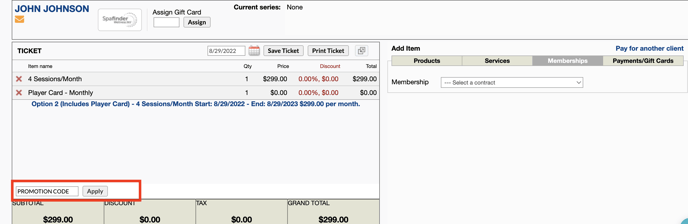
4. Complete Transaction
