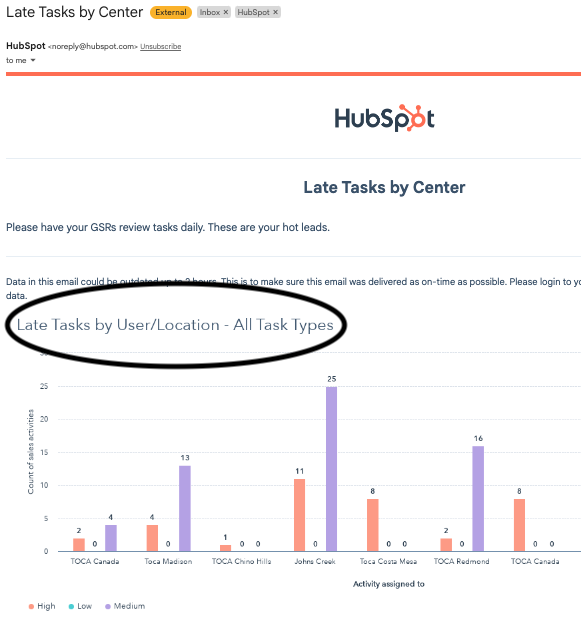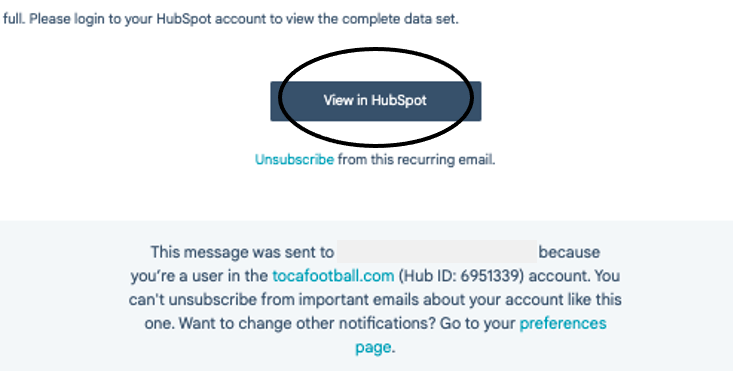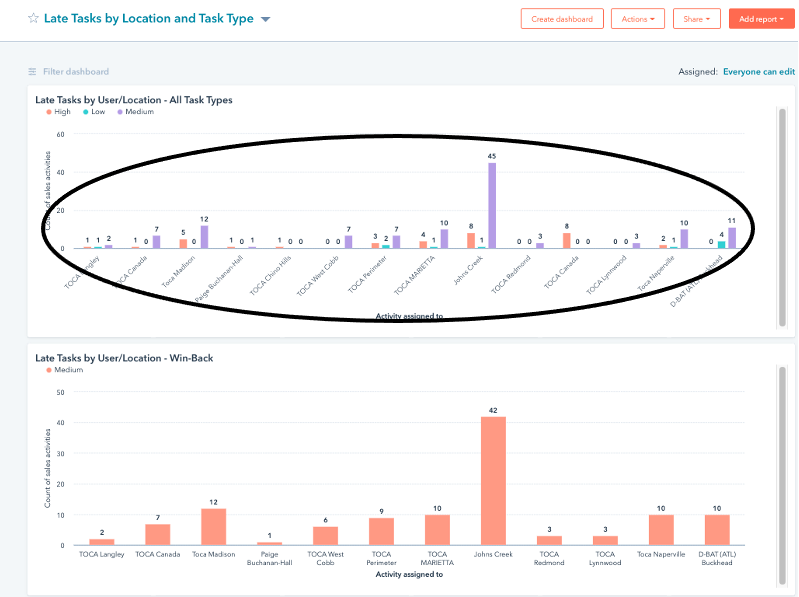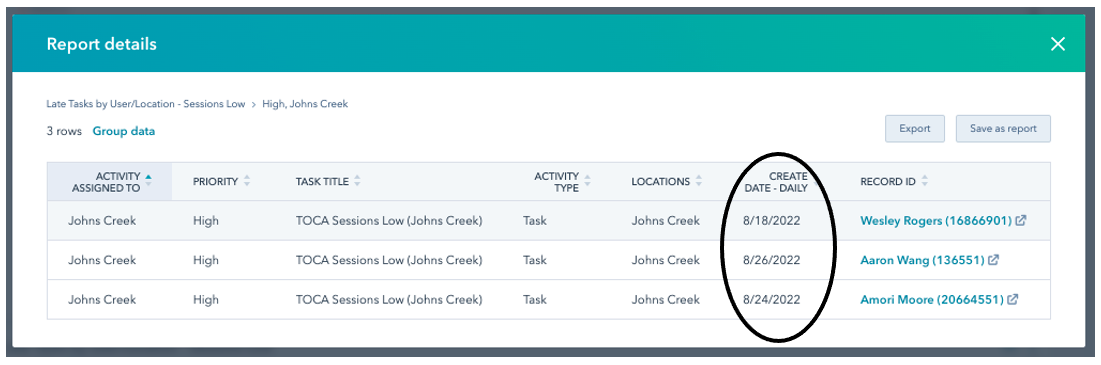HubSpot: How to Run Late Task Reports
Please reference this support article to learn how to access reports and run a late task report on the CRM platform, HubSpot.
- Login to TOCA email with the appropriate credentials.
- Open “Late Tasks by Center” daily email summary to see the reports.
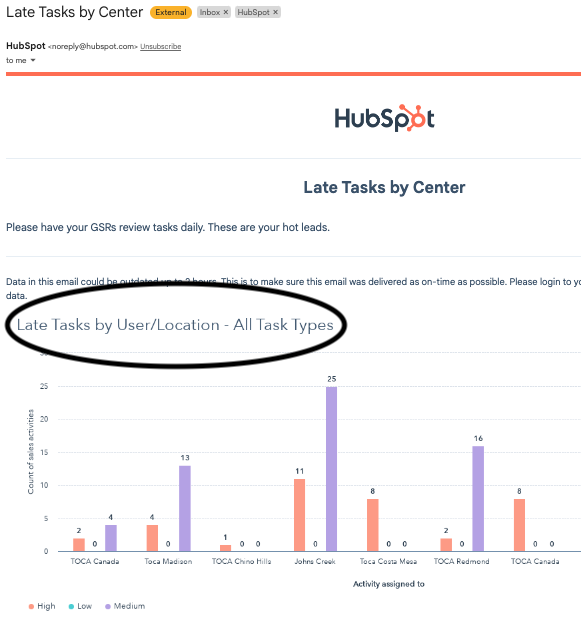
- Click on one of the graphs or select the "View in HubSpot" link.
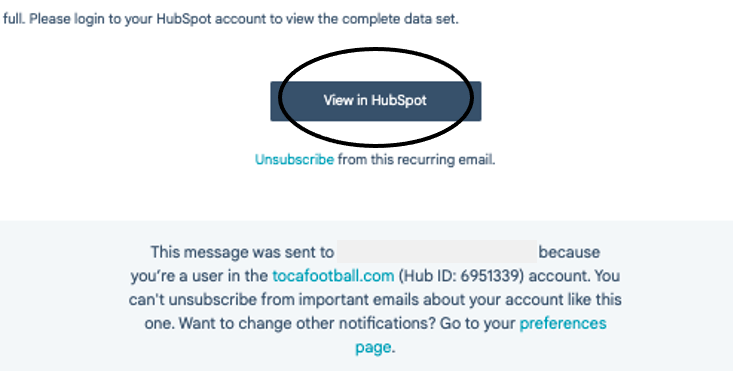
- Login to HubSpot with the appropriate credentials. Select any columns for your location to identify Late Tasks by Priority and Type.
- The goal for each day should be to finish with all tasks types at zero.
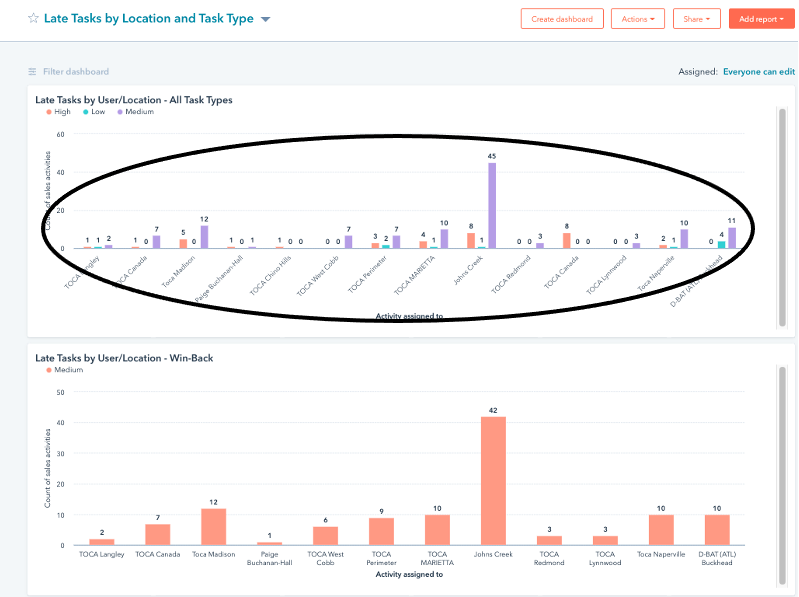
- Once you select a task column, inspect the CREATE DATE-DAILY column to verify that tasks are being completed in the target timeline.
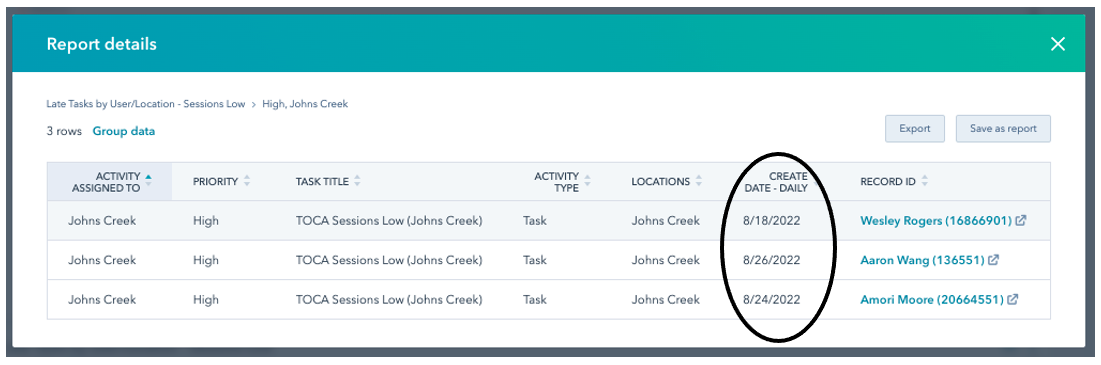
- Tasks should be reviewed by the Center Team on an hourly basis.
- High Priority Tasks should be completed within 2 hrs of task creation.
- Med/Low Tasks should be completed by EOB each day.
- Ensure that all tasks are scheduled to be completed by Department Managers and GSRs on the Daily CRM Planner.