- TOCA Football Support Center
- Support Resources
- Job Aid: HubSpot
HubSpot: Create Follow-Up Task
Please reference this support article to learn how to create a follow-up task in the CRM platform, HubSpot.
- Login to HubSpot with the appropriate credentials.
- Within a Task, click on Tasks to create follow-up tasks/notes. Select Create Task.
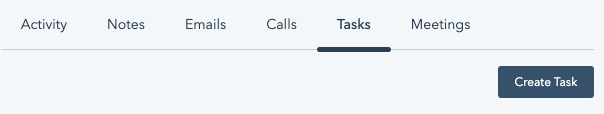
- Complete the following fields:
- Task Name
- Due Date/Time
- Type
- Priority
- Queue
- Assigned to
- Notes
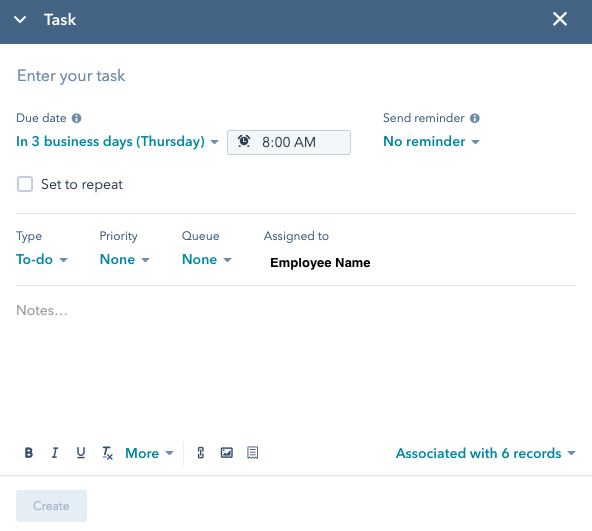
- Select Create.
