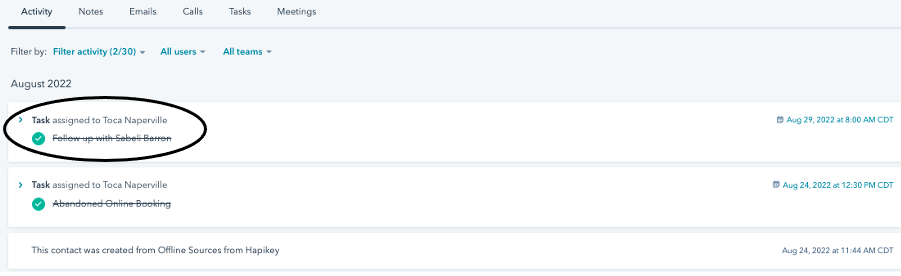Please review this support article to learn how to review completed tasks in the CRM platform, HubSpot.
- Login to HubSpot with the appropriate credentials.
- From the homepage, mouse over the Sales tab, and select Tasks.
- Within the Tasks page, select More filters.
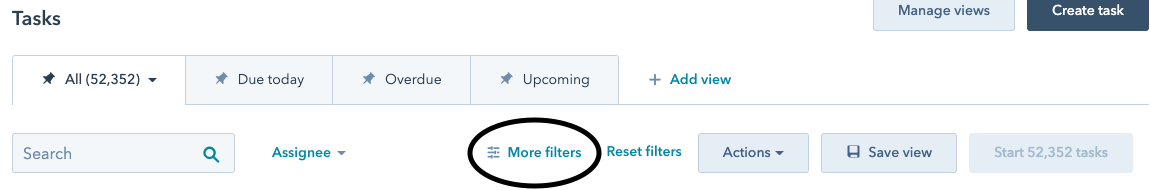
- Select Task Status and set "is any of" to Completed. Select Apply filter to see filtered results.
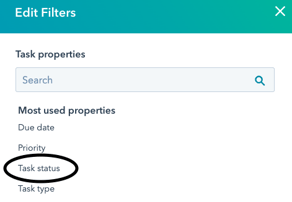 ➡️
➡️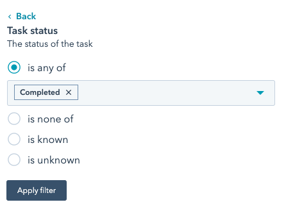
- Sort the data by the "Due Date". Select 2-3 completed tasks to inspect and review.
- Tasks are to be completed in their target times. Select Actions and History.
- High Priority Tasks should be completed within 2 hours of task creation.
- Med/Low Tasks should be completed by EOD each day.
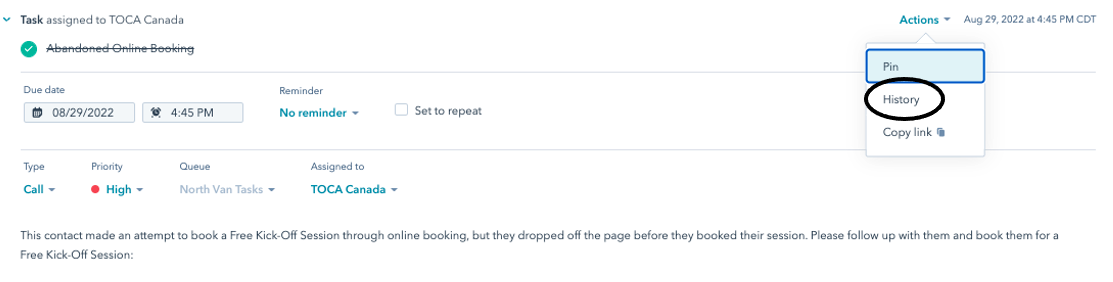
- All tasks must have detailed notes. Select on the Notes tab and inspect notes on 2-3 tasks.
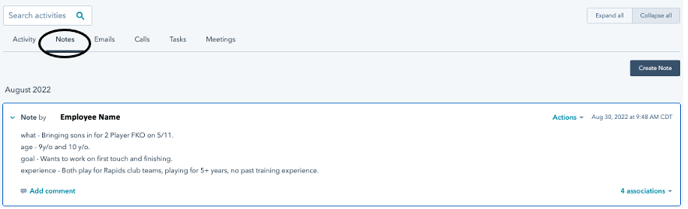
- Notes Format: W.A.G.E.
- What did you talk about?
- Age of the player(s)
- Goal of what they want to work on/achieve
- Experience: Where do they play? For how long? Have they tried individual/group training in the past?
- If no contact was made on prior attempts; a follow up call task was created and completed.