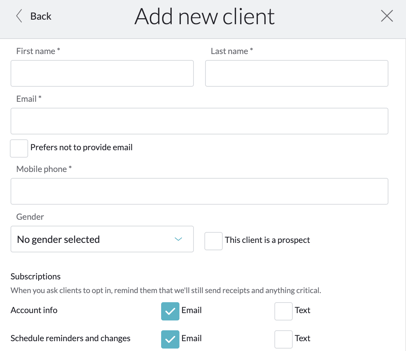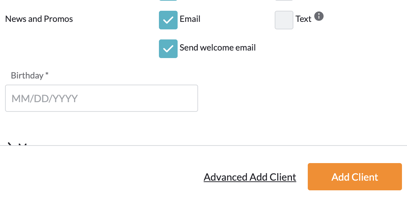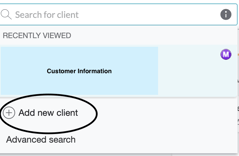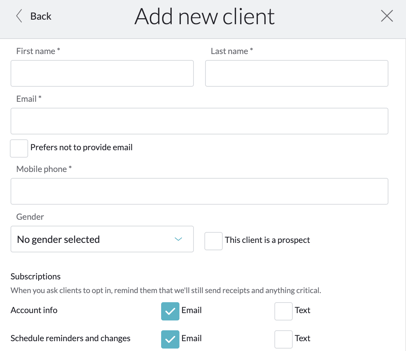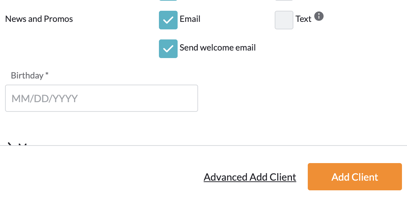MBO: Create a Customer Profile
Performed by Leadership, Manager, and GSR. Please reference this support article to learn how to create a customer profile in MindBody Online (MBO).
- Login to MBO with the appropriate credentials.
- Once in MBO, head to the global search bar and select + Add new client.
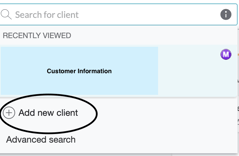
- The required fields that must be completed are First name, Last name, Email, and Birthday. Confirm all information with client. Select Add Client when all information has been entered. Be sure the "Schedule reminders and changes" is ✅ so they will receive communications about their sessions, services, products.