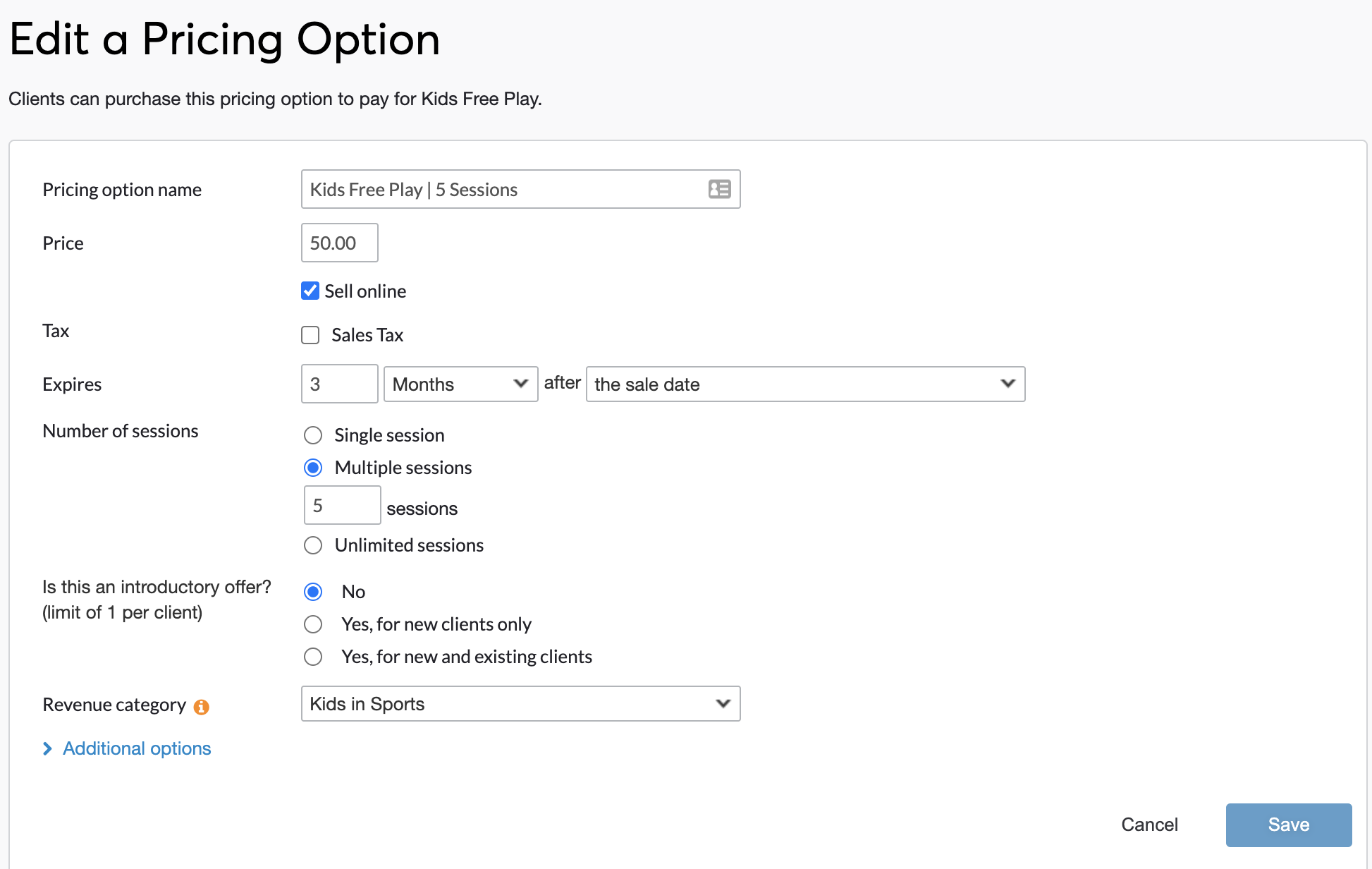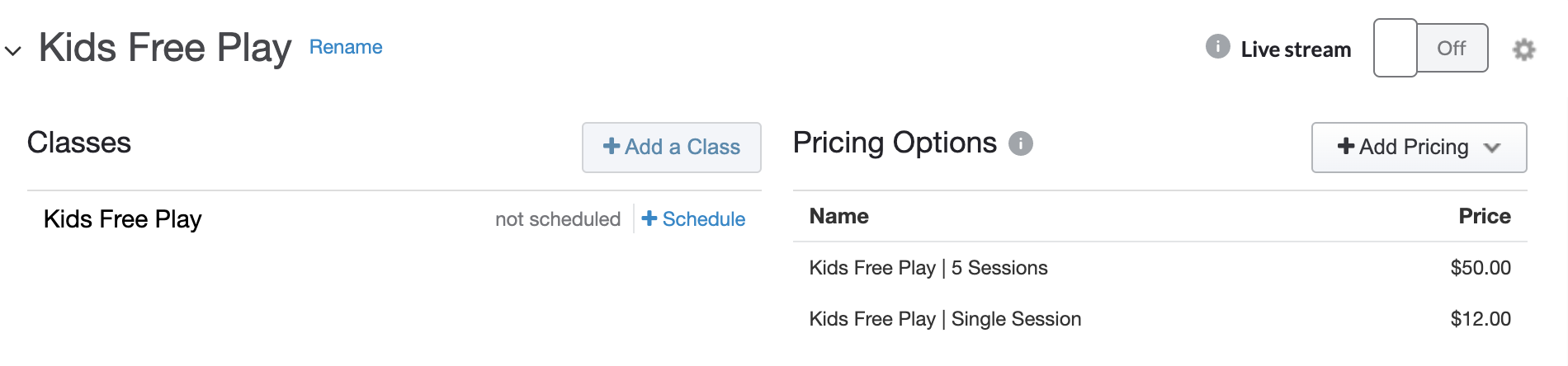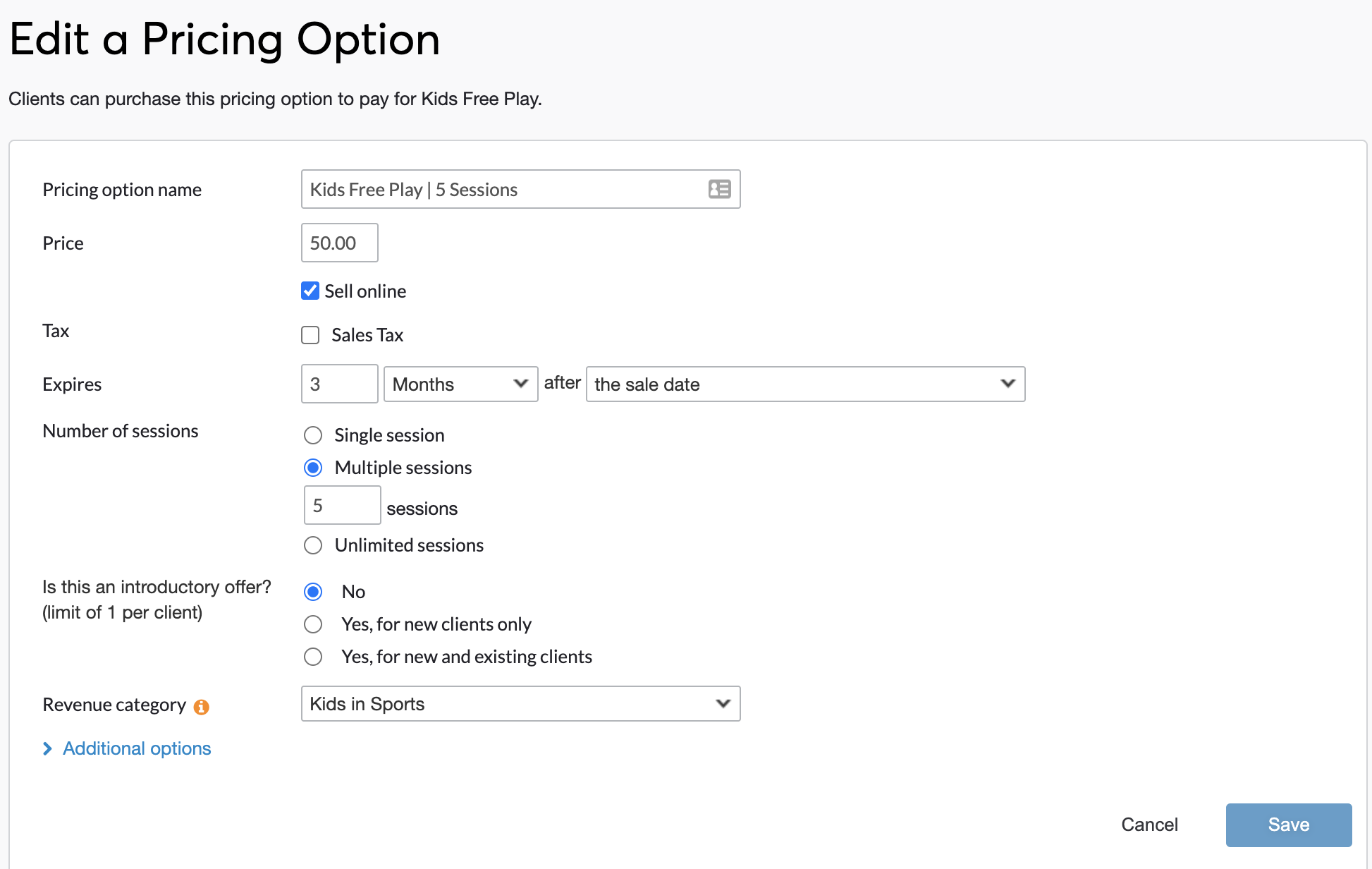MBO: Edit Price of a Pricing Option
Performed by Leadership and Operations. Please reference this support article to learn how to edit the price of a pricing option.
- Login to MBO with the appropriate credentials.
- Once in MBO, below the global search header on the right-hand side, select Services & Pricing.

- Select the pricing option that needs to be edited. Refer to the screenshot below for an example, editing the price of "Kids Free Play | 5 Sessions". Select "$50.00" to edit the price.
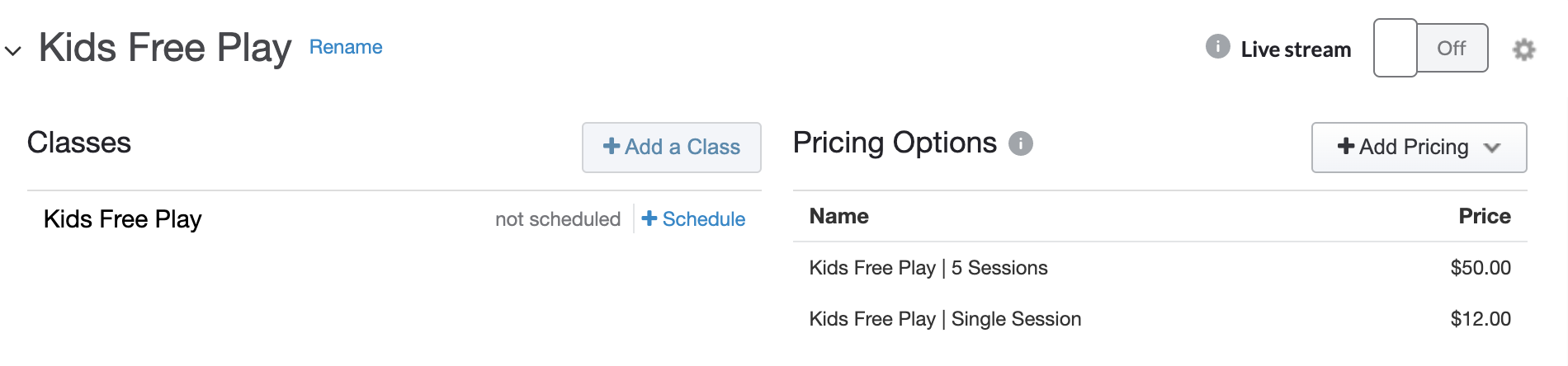
- Once pricing option is selected, adjust the price category and select Save.