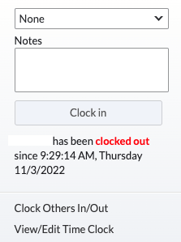- TOCA Football Support Center
- Support Resources
- Job Aid: MBO
MBO: Employee Time Clock (CA)
Please reference this support article to learn how to clock in and out on MBO.
- Search https://clients.mindbodyonline.com/launch in the web browser.
- Once on the MBO site, search the facility name.
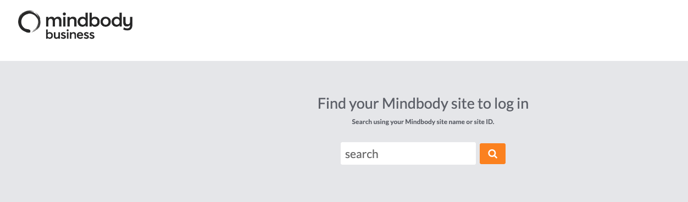
- Once the facility has been searched, select Select to go to the facility site.

- Login with the appropriate credentials. Select the 🕔.

- Select Clock In. Once clock in has been selected the clock emoji will turn green to show an accepted clock in attempt.
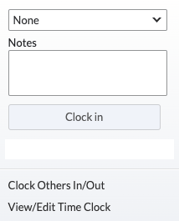 ➡️
➡️ 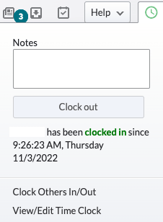
- To clock out, select the Clock Out button.
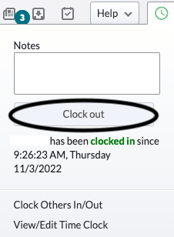 ➡️
➡️