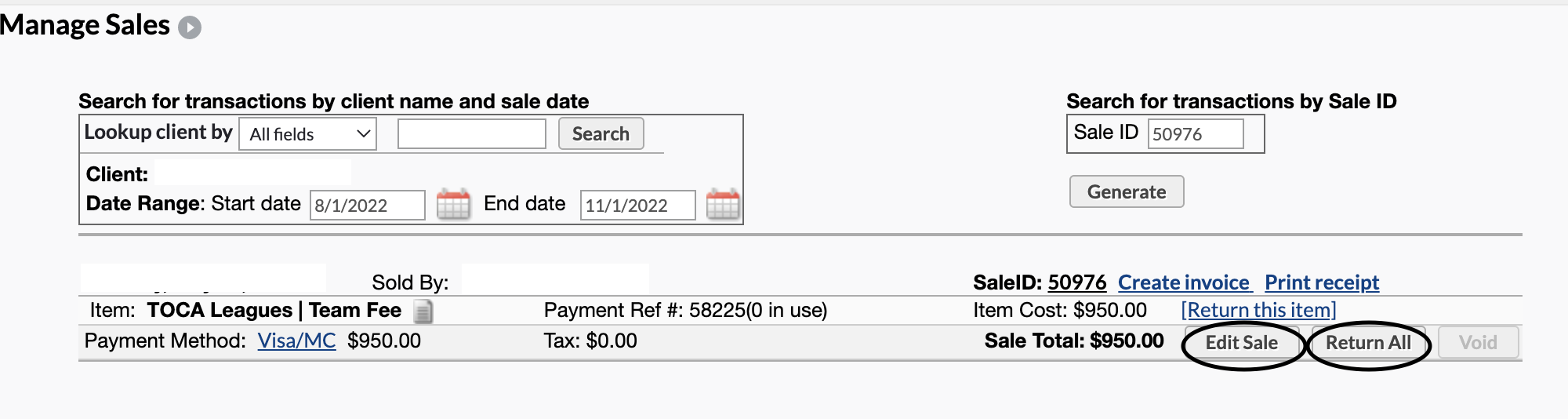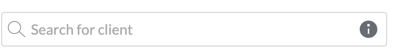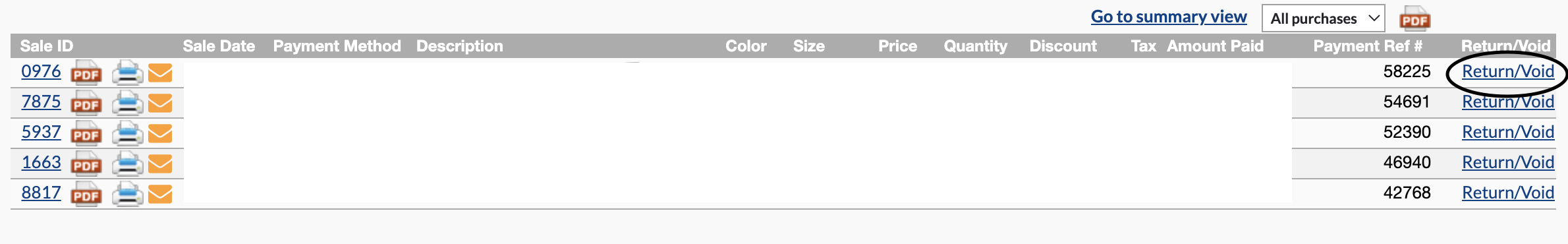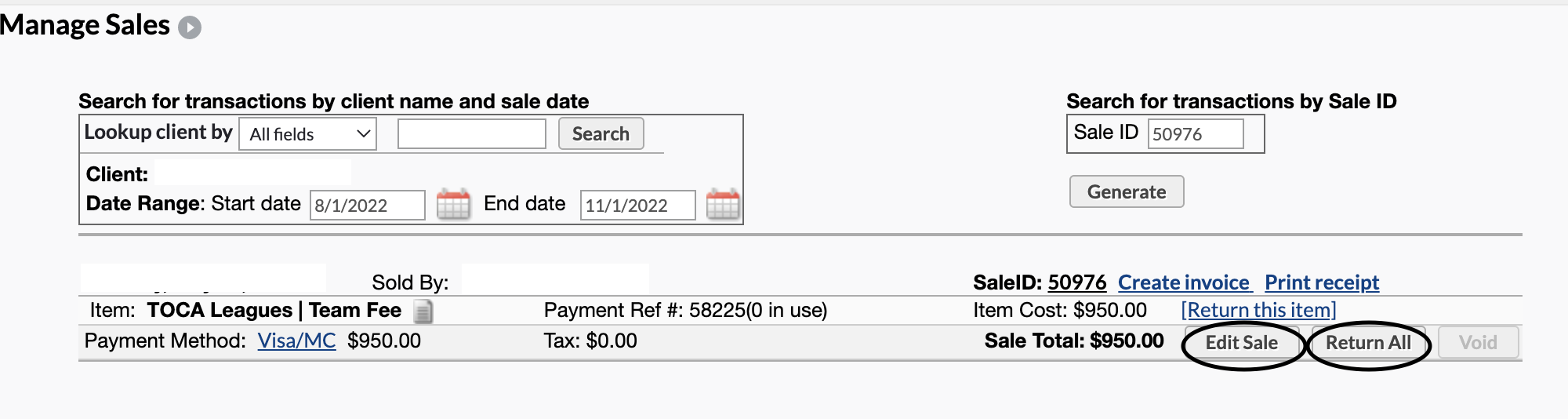MBO: Process a Refund
Performed by Leadership and Center Manager. Please reference this support article to learn how to process a refund to a customer profile.
- Login to MBO with the appropriate credentials.
- Once in MBO, head to the global search bar and search the customer that needs a refund.
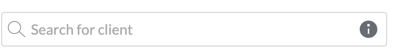
- Once in the customer's profile. Select Purchases. All customer purchases to date will appear on the dashboard. Select the sale that needs to be refunded by selecting Return/Void.
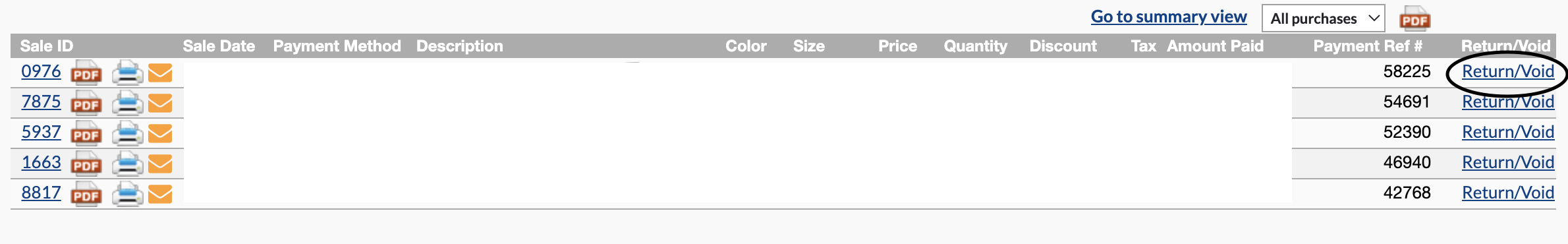
- This will populate a Manage Sales window where Edit Sale and Return All are options for refund. To refund a portion of the sale, select Edit Sale and enter in the amount necessary for the refund. To refund the entire sale, select Return All.