This how-to guide walks through the steps of the process to get a customer to sign the membership agreement form.
The membership agreement form will be on the Waiverking platform and is integrated to MBO. The center should have an iPad at the front desk loaded onto Waiverking for all new members to sign the membership agreement.
Steps:
- Staff member should search the client's profile by first and last name
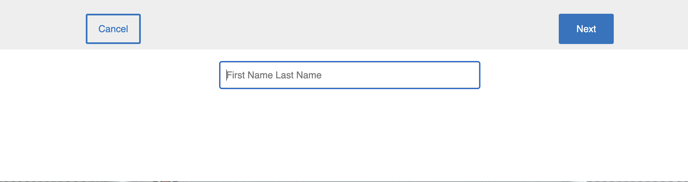
2. Staff member should enter the last 4 digits of the phone number on the MBO profile
3. Staff member should verify and fill out remaining customer information needed
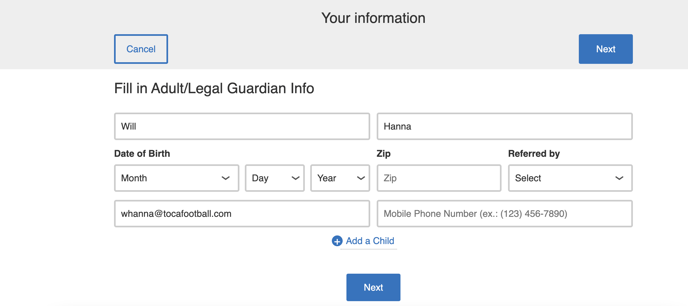
4. Staff member should check the box or boxes of the membership options being purchased
5. Staff member hands iPad to the customer to review and sign the agreement
6. Customer submits agreement. Staff alert appears on their MBO Profile and agreement is added to their documents in MBO.
Note: Only one membership agreement needs to be signed per family. All memberships for all family members being purchased should be checked on the agreement.
Note: Please make sure to get the agreement signed under the main MBO profile for the family.
