This article covers the process to cancel a client's membership and how to use MBO and Hubspot to do so.
Steps:
1. Client must fill out the Membership Change Form at: support.tocafootball.com/membership
2. A task will be created in Hubspot with the client and form information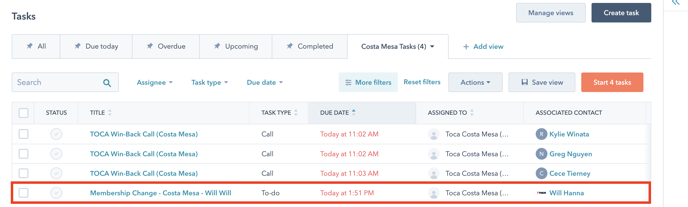
3. Click on the task to see details and take action on the task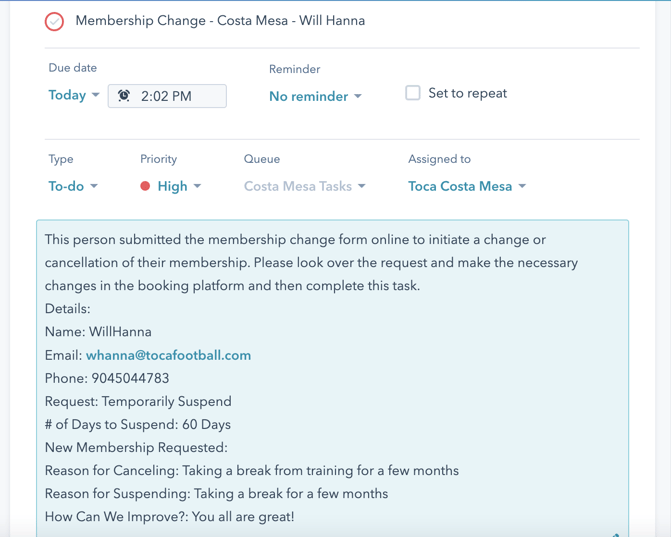
4. Manager reaches out to the guest, if applicable, to try and prevent the cancellation or address any negative feedback
5. Search the client's profile in MBO
6. Click on Account Details
7. Click Terminate based on the information submitted in the form requesting to cancel
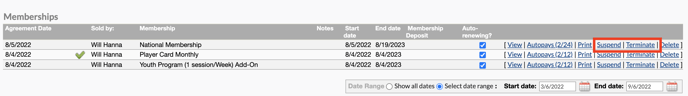
8. Select the Termination Date
Note: This should be the last day before their next billing cycle is scheduled to start
9. Copy and paste the Reason for Cancelling from the form submission (in the Hubspot Task) into the Termination Comments box in MBO.
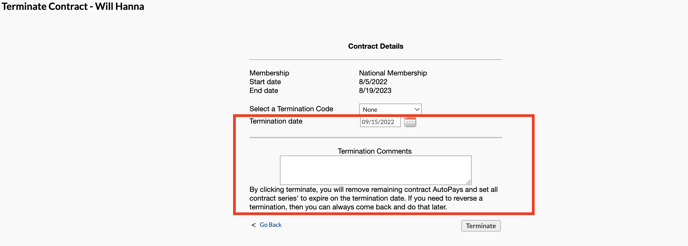
10. Click the Terminate Button
