- TOCA Football Support Center
- Support Resources
- Job Aid: RingCentral
RingCentral: Reviewing Call Recordings
Please reference this support article to learn how to review call recordings in RingCentral.
- Log into the RingCentral Service page with your RingCentral credentials.
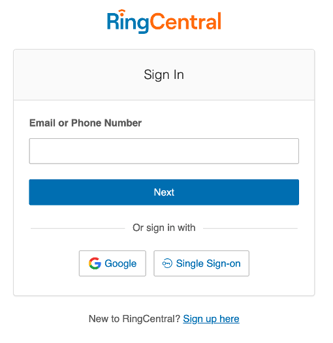
- Select Admin Portal in the upper right-hand corner.
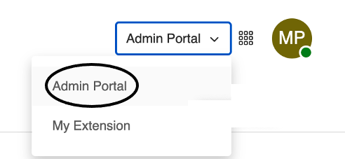
- Select the Reports drop-down and select Call Log.
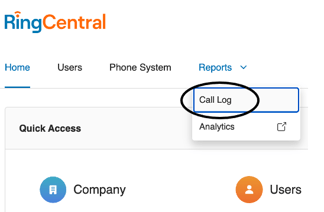
- Identify call direction (type), date/time, and result.
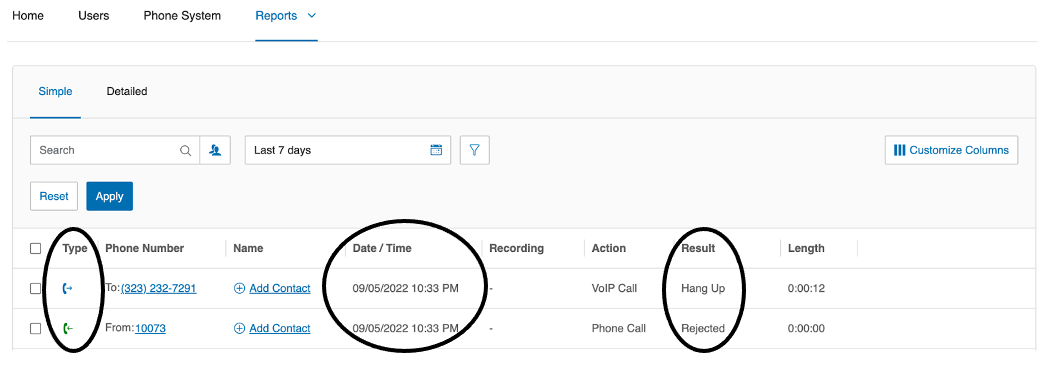
- Once the desired recording has been selected, select the Play icon.
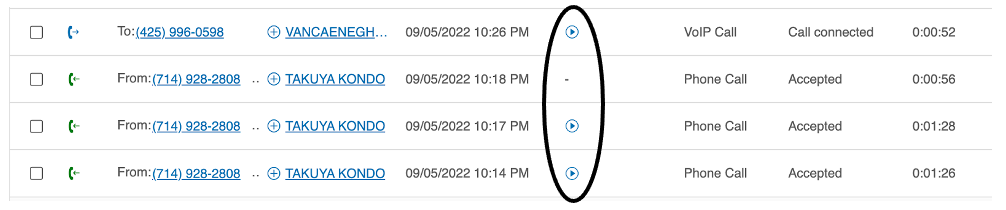
- Listen to the call to access call quality. Take notes if necessary.
