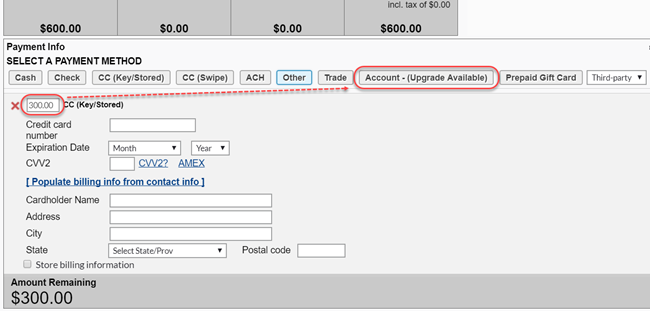Selling a Membership on a Payment Plan
How to sign up a customer on a membership while paying a portion now, and scheduling the remaining payment for a future date.
- Go to your Retail tab and look up a client.
- In the Add Item box, click on Contracts/Packages.
- Select the contract that you would like to sell.
- Select the start date of the contract.
- If necessary, adjust the contract price or enter a promo code.
- Click Add Item.
- Choose CC (Keyed/Stored). Note: Check to be sure you have stored your client's billing information if you plan on charging their credit card.

- Enter the amount the client will be paying right now.
- The client should be paying at least 50% of the cost up front.
- Choose the Account Payment method.
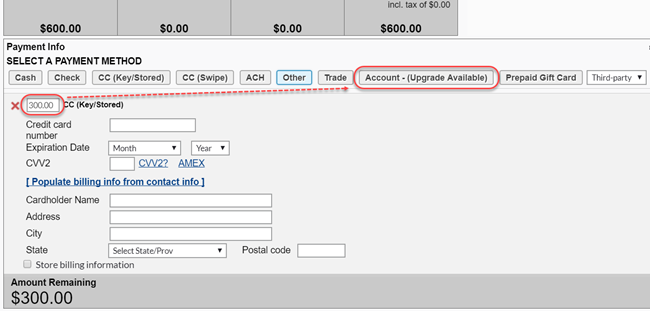
- Check the Payment Plan box that appears under the account notes.
- Select the frequency that the client will be charged and the start date. The amount they will be charged will adjust according to the parameters you set.
- The client should only have 1 payment and the "start date" should be set on a day BEFORE their renewal date.

- Complete the sale.