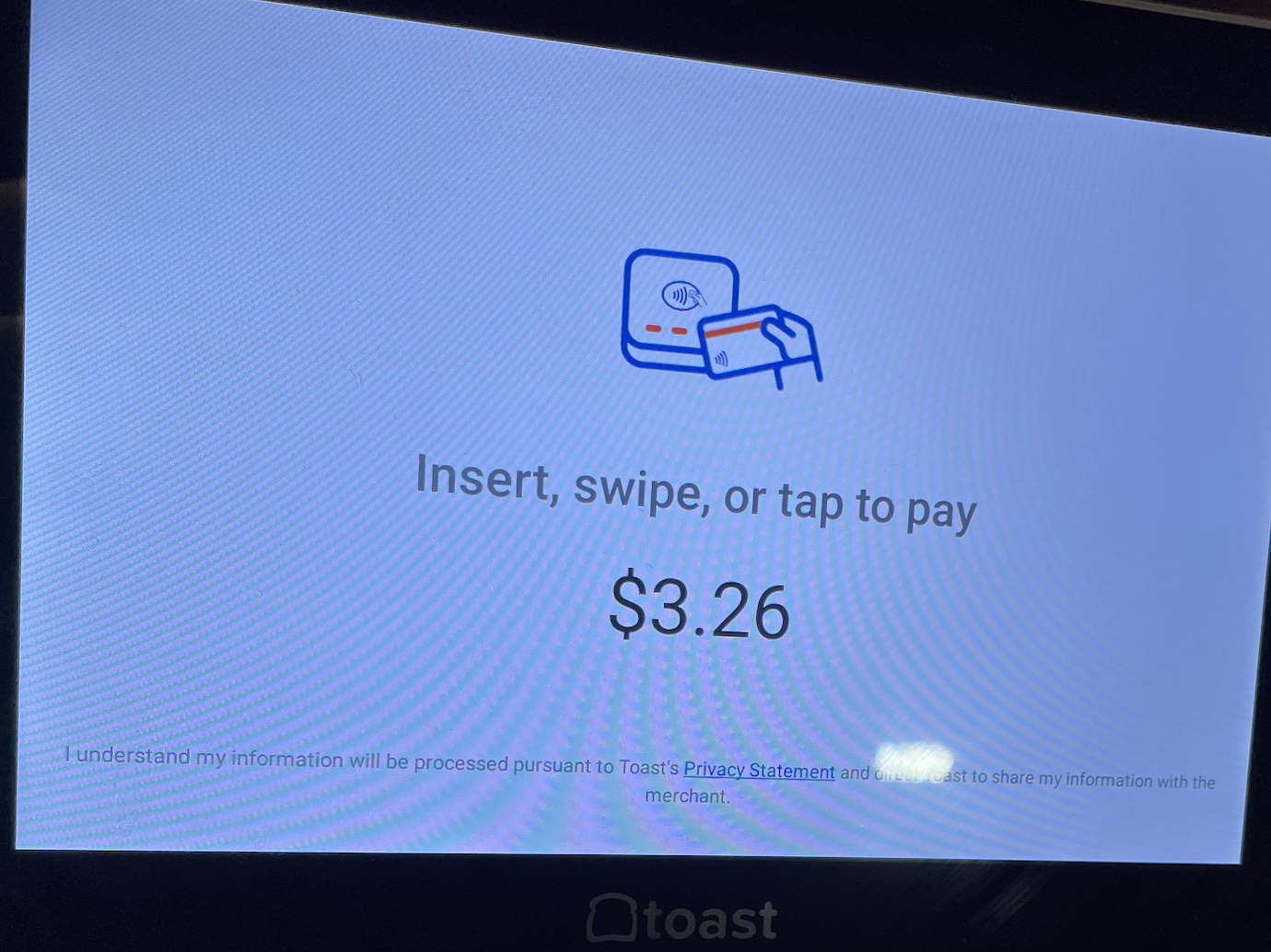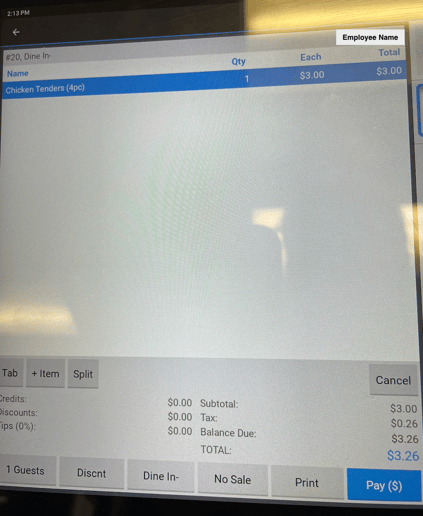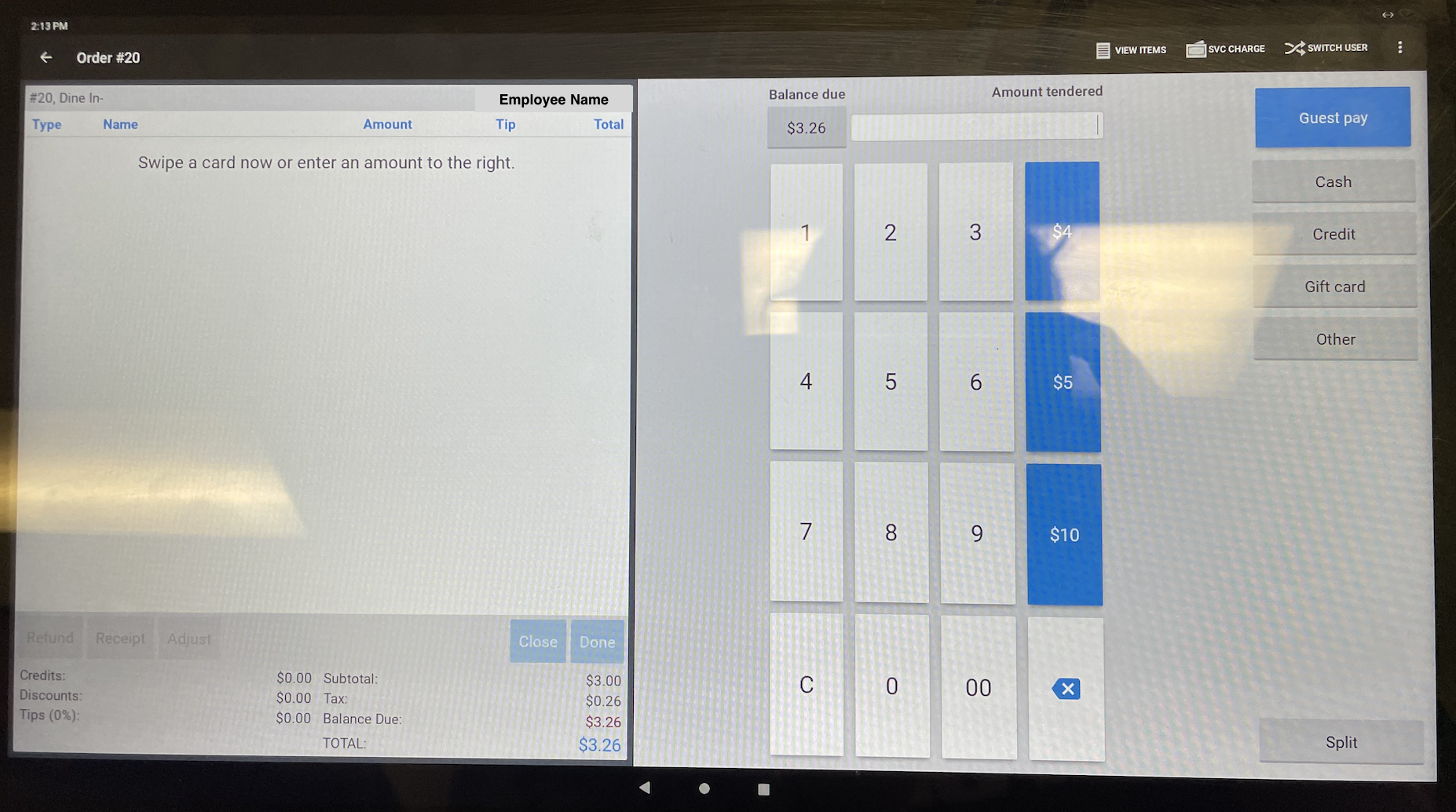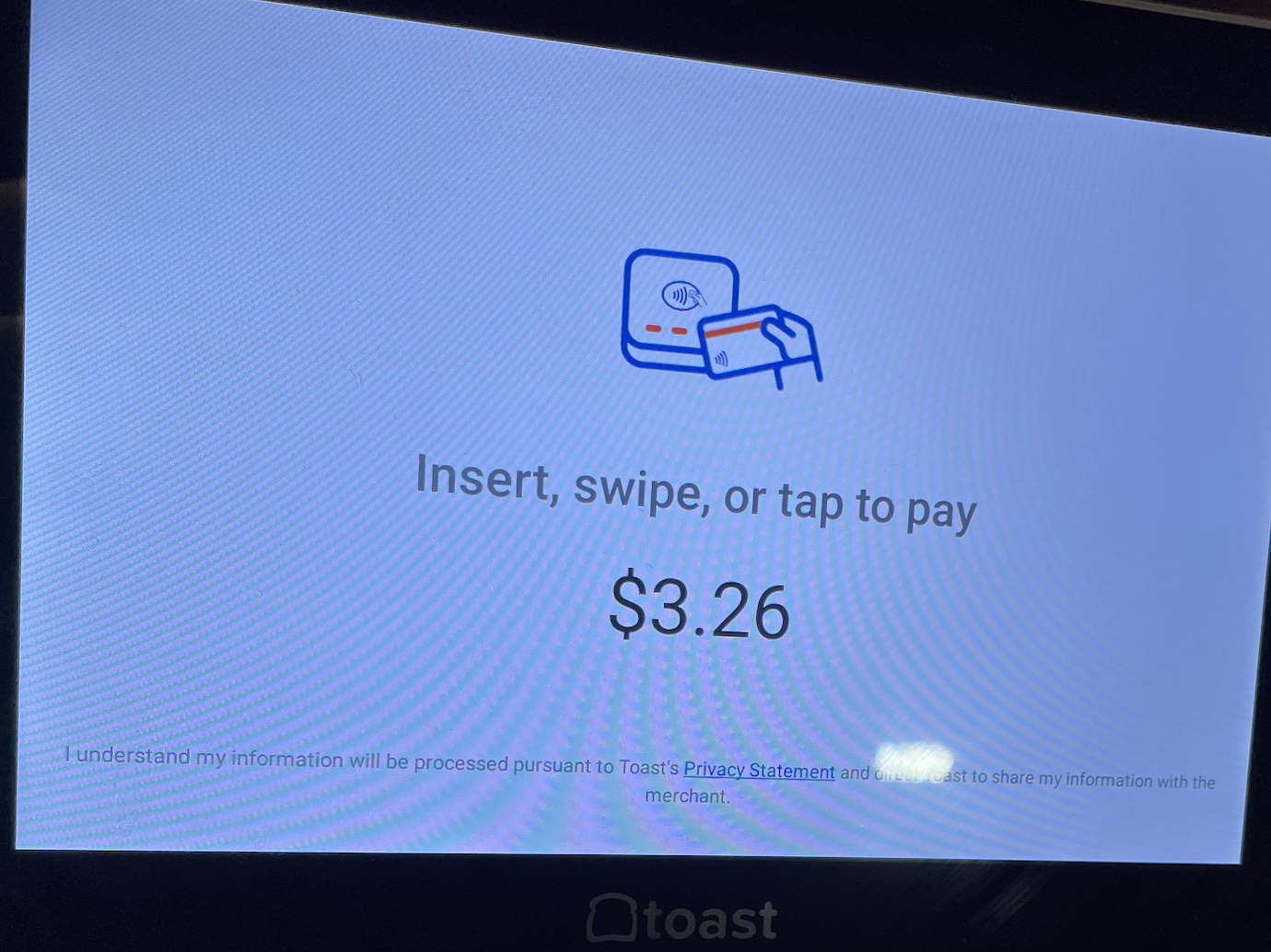Toast: How to Collect Payment
Please reference this article to learn how to collect payments through the Toast system.
- Login with appropriate 4-digit passcode.
- Select desired item to add to the order screen. To add multiple quantities simply select the item to the appropriate number you want to order. (ie. To order 2 Chicken Tenders, simply tap Chicken Tenders twice).
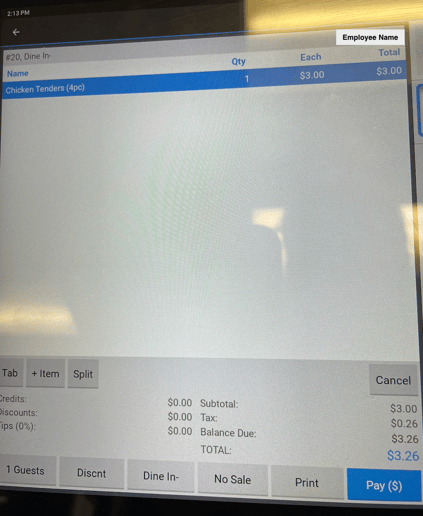
- Once order has been taken, select Pay($). Once Pay has been selected, you will have options to Guest Pay, Cash, Credit, Gift Card, Other. To pay with a credit card, select Guest Pay and the guest screen will be prompted with their total and asked to pay through the payment terminal.
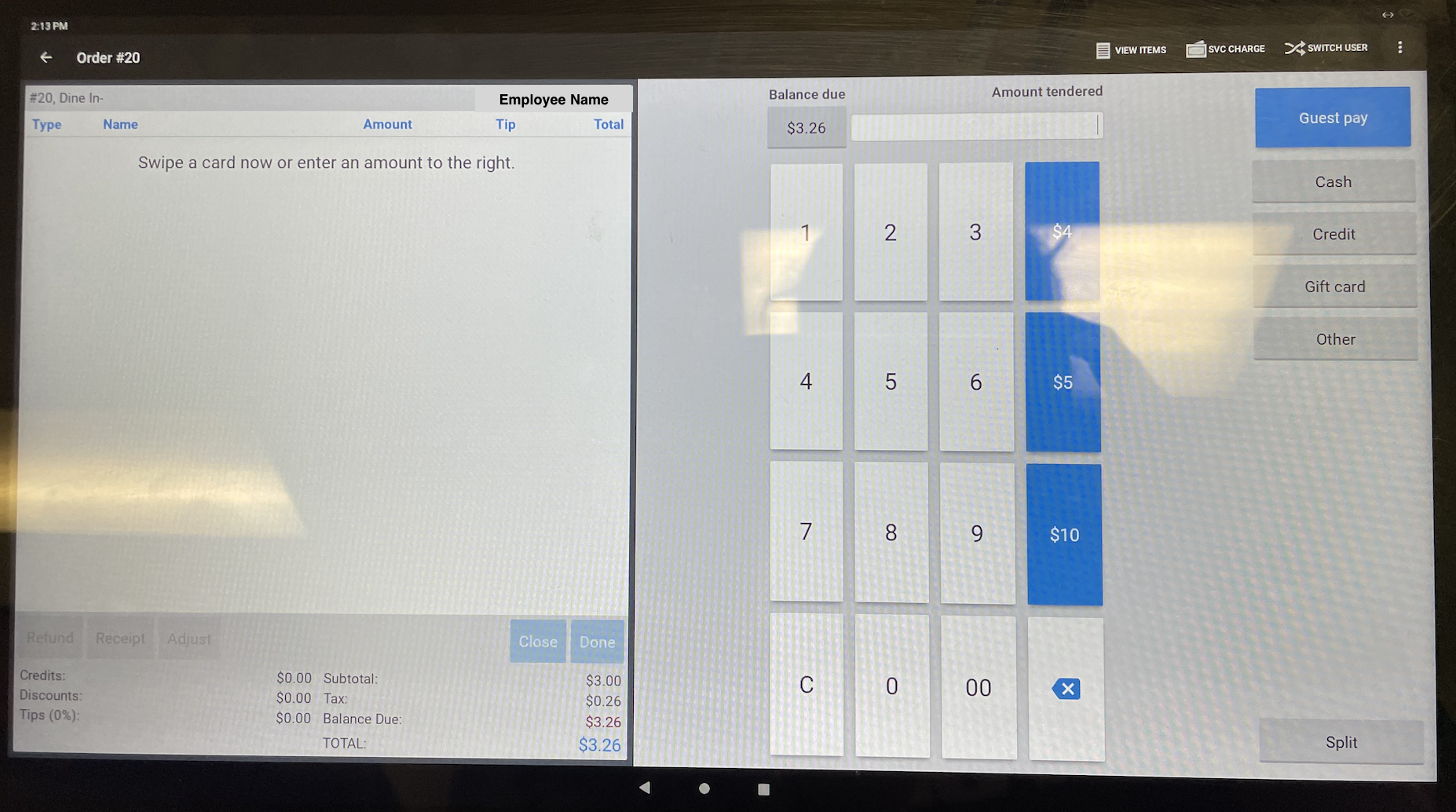
- The guests will be prompted with a 15%, 18%, 20%, and no tip option once they insert, swipe or tap their card. They will also be given email, print, or no receipt options.