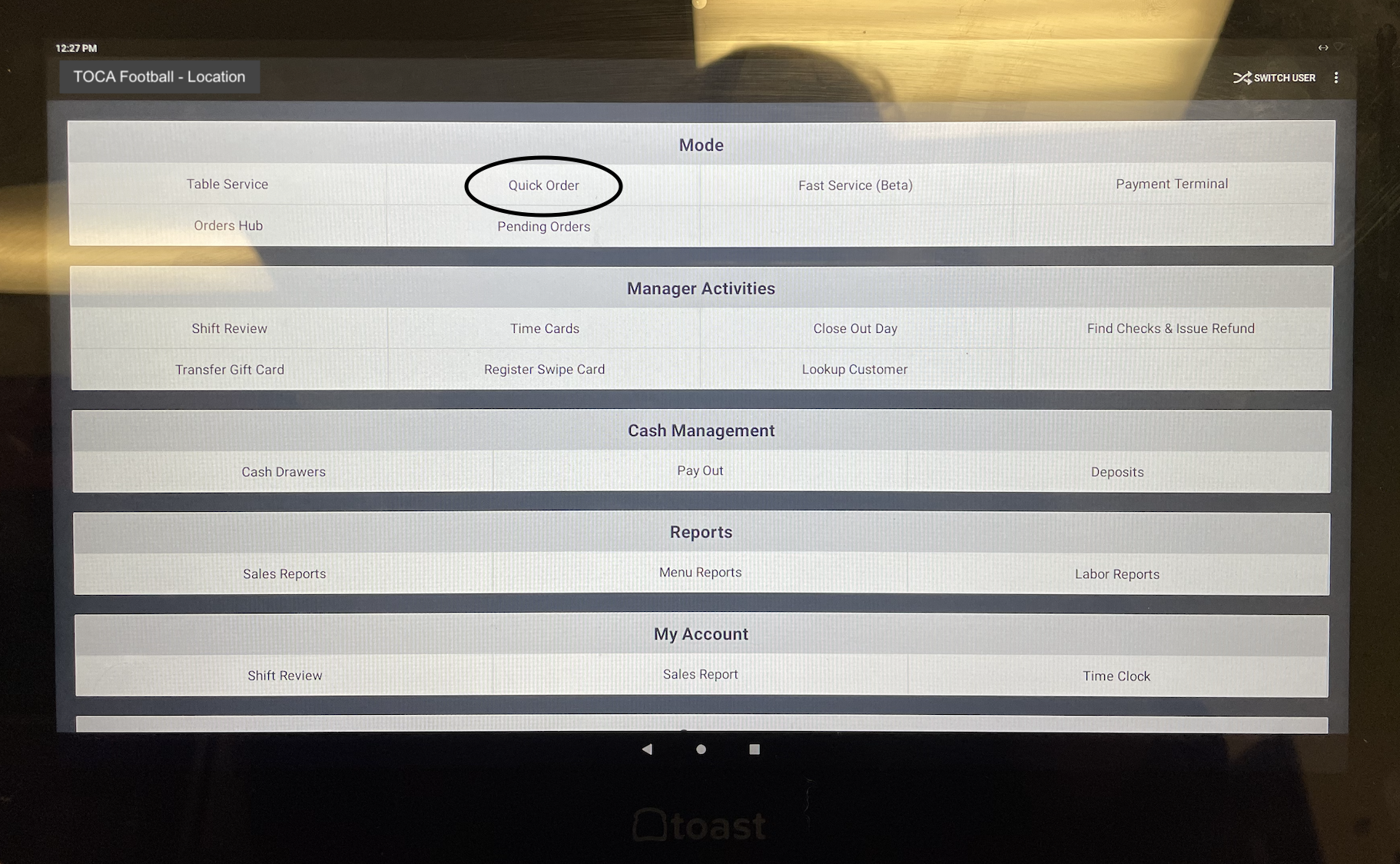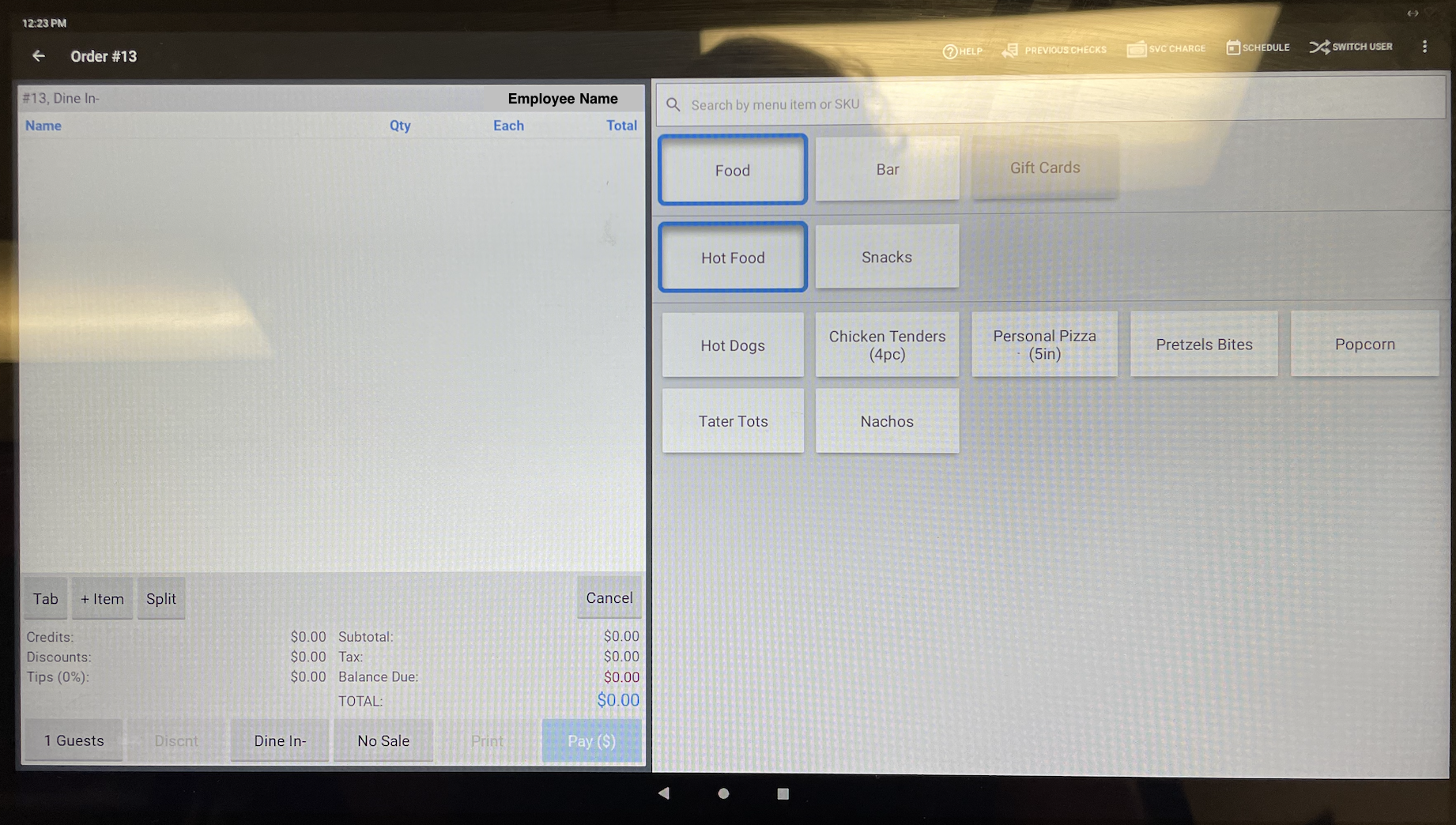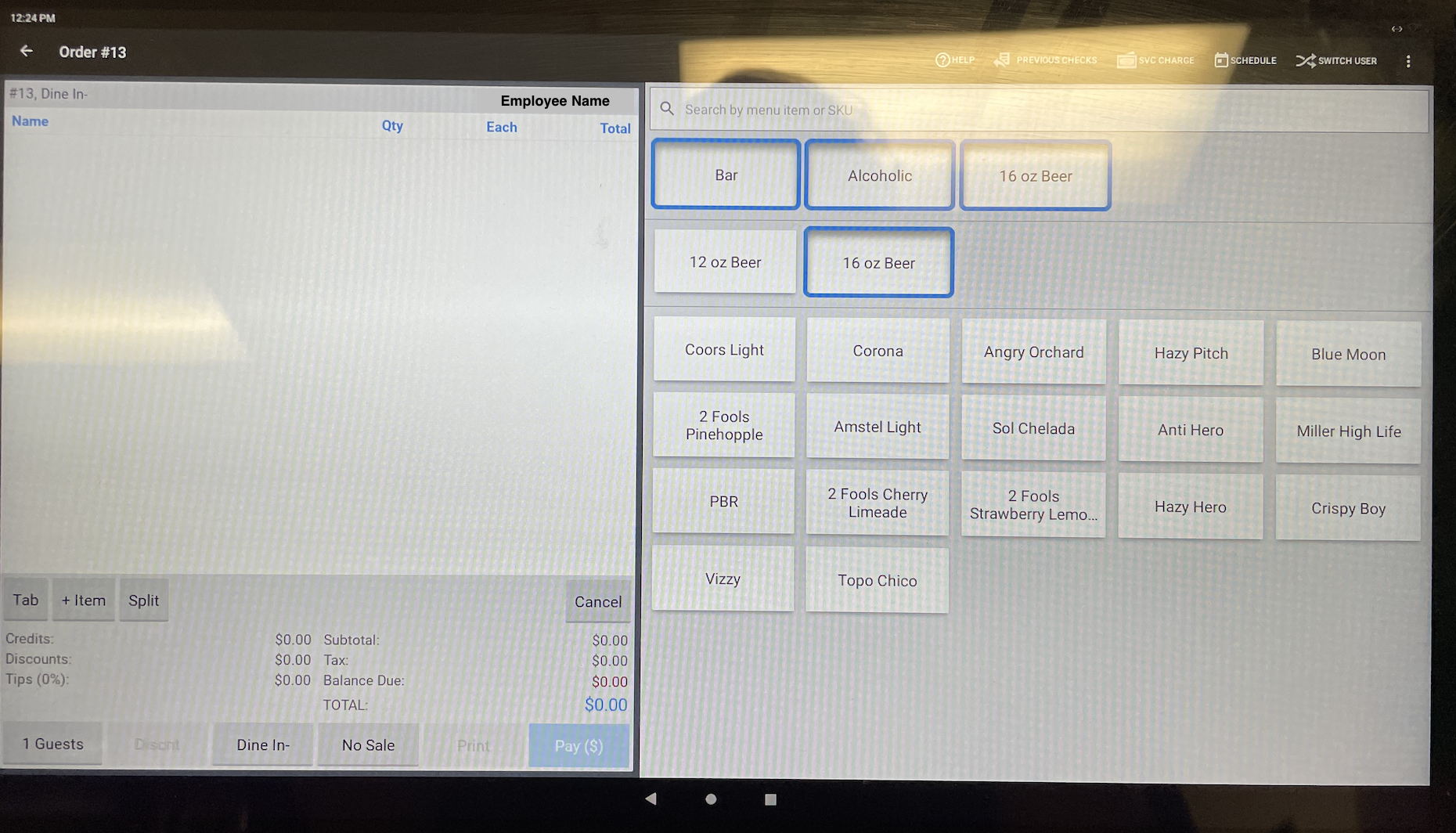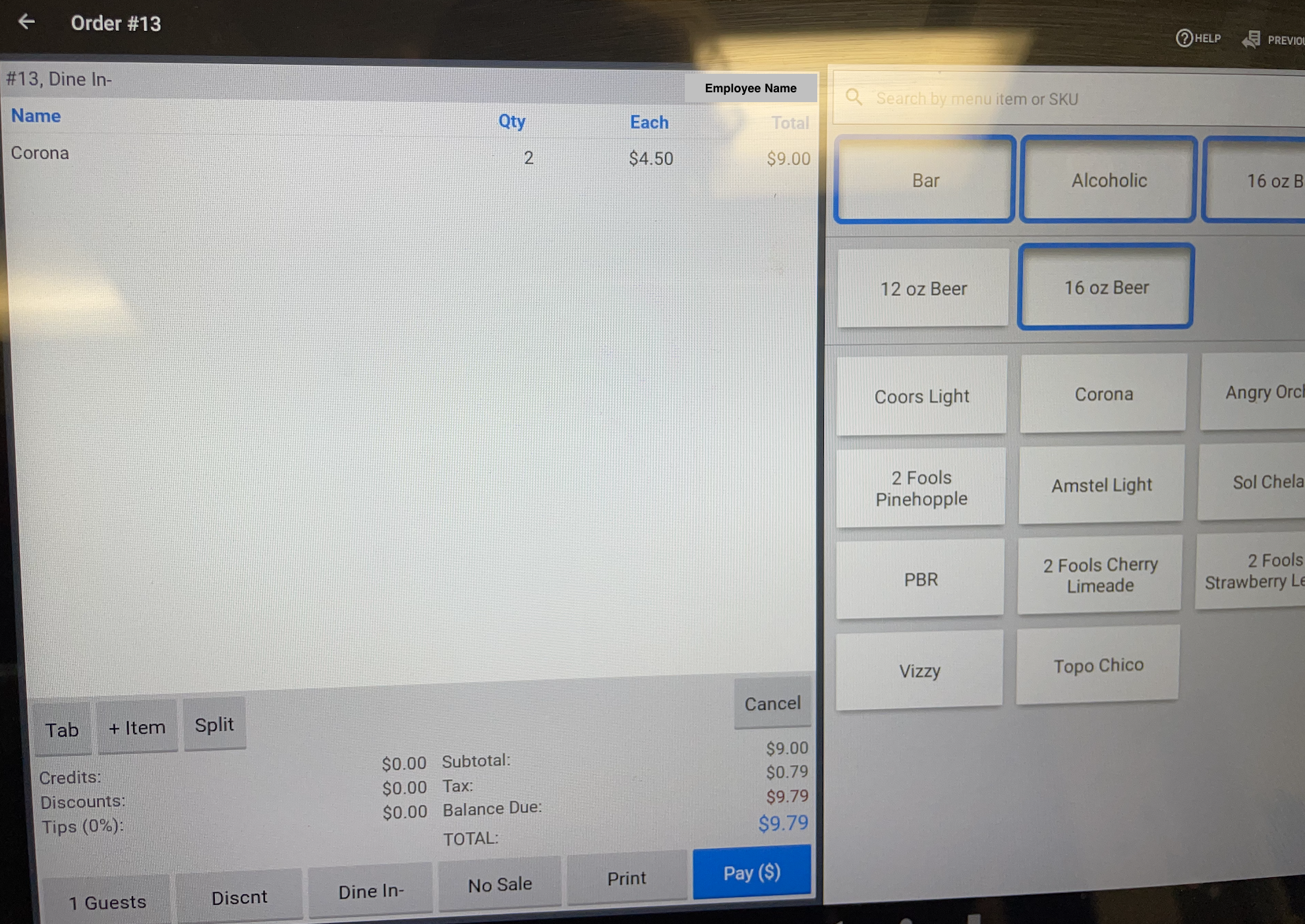Toast: How to Create an Order
Please reference this article to learn how to create an order using our Toast device.
- Login with appropriate 4-digit passcode.
- You will be prompted to the TOCA Football homepage. Select Quick Order.
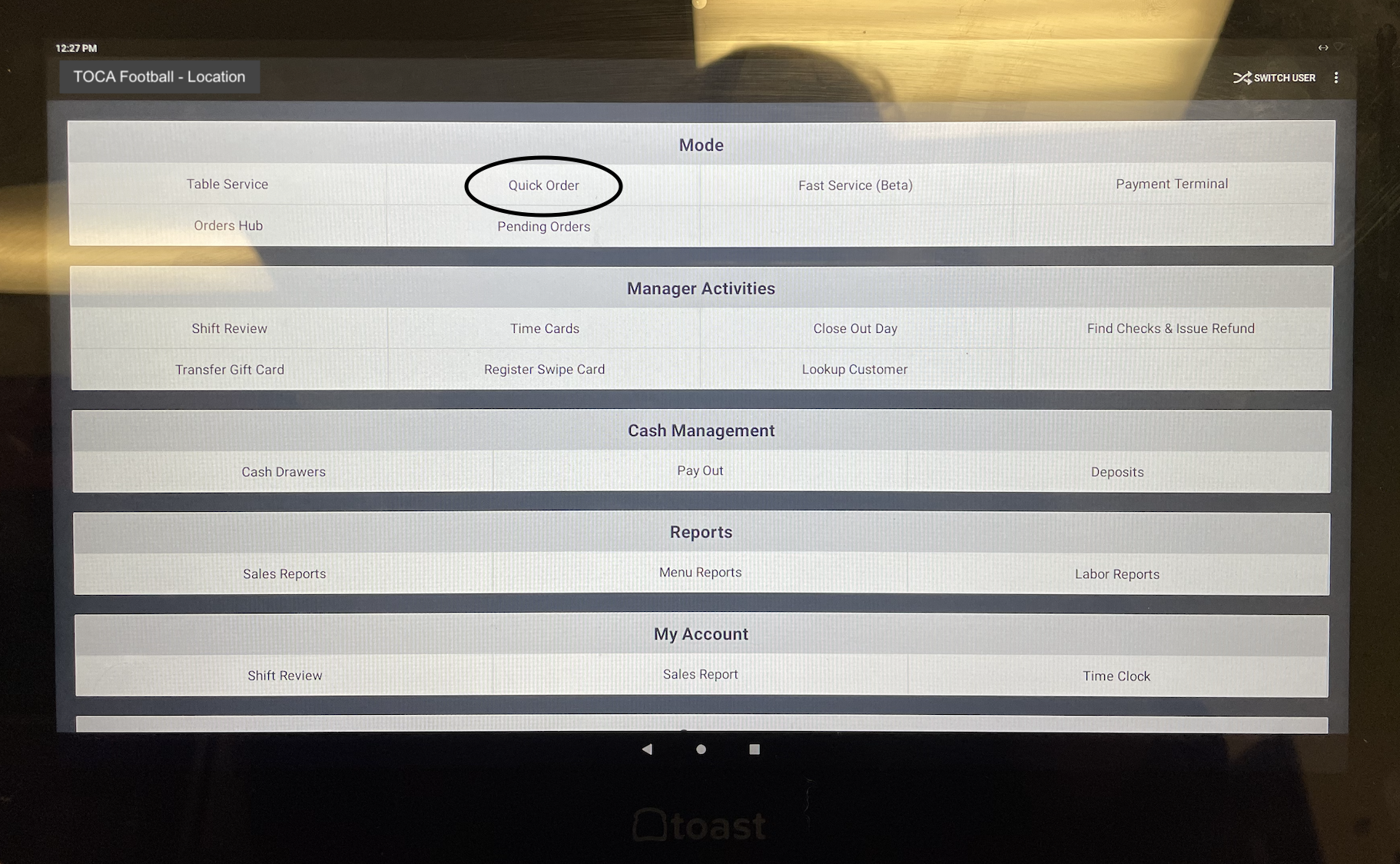
- Quick Order is your main POS for all products available. Familiarize yourself with all the Main product buttons such as Food and Bar. Once in each section {Food}, you will see more specific options such as Hot Food, Snacks, etc.
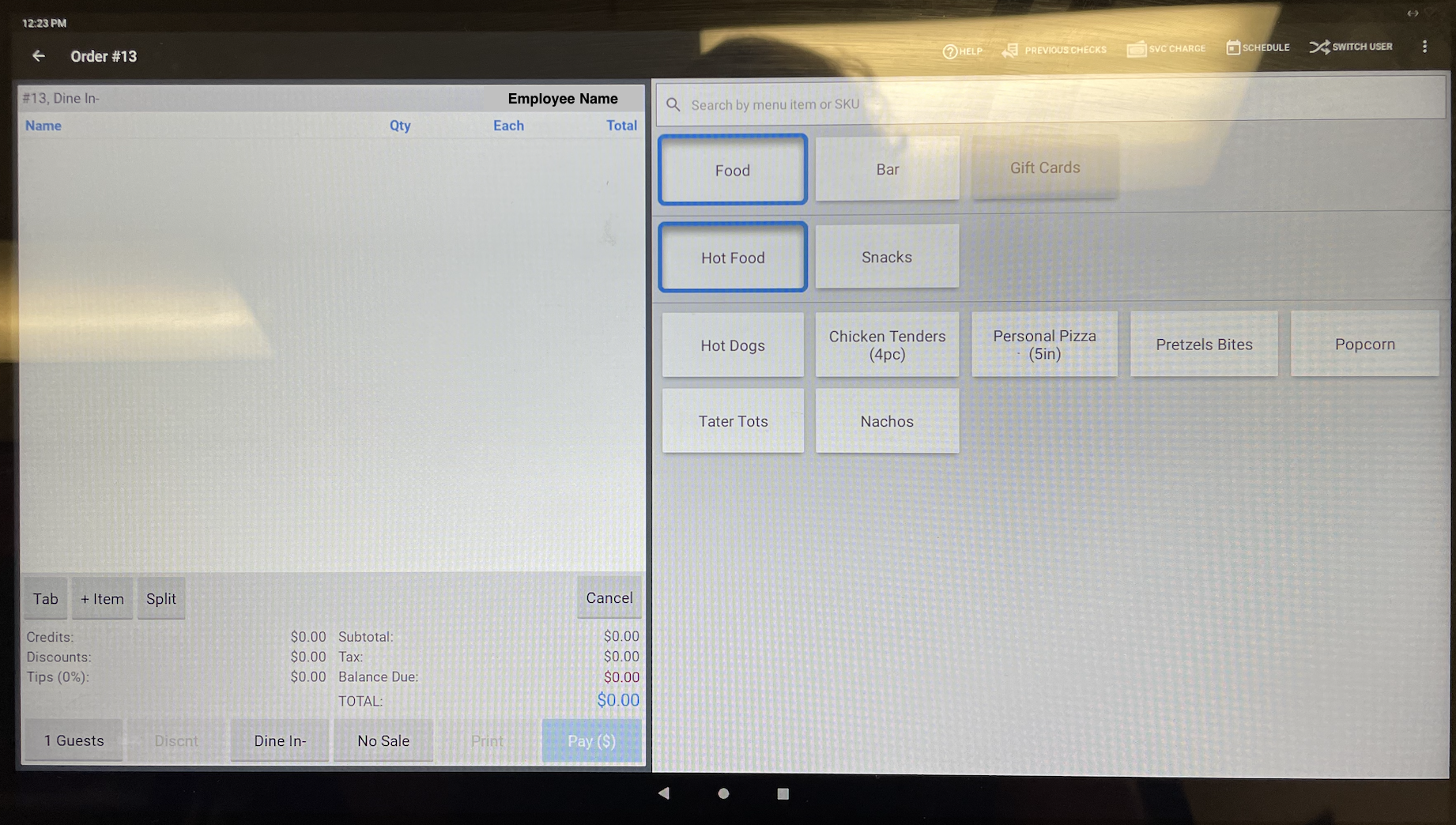
- When placing an order, select the main product desired, then sub-categories to be as specific as possible. ie. (Bar - Alcoholic - 16oz Beer - Select any option).
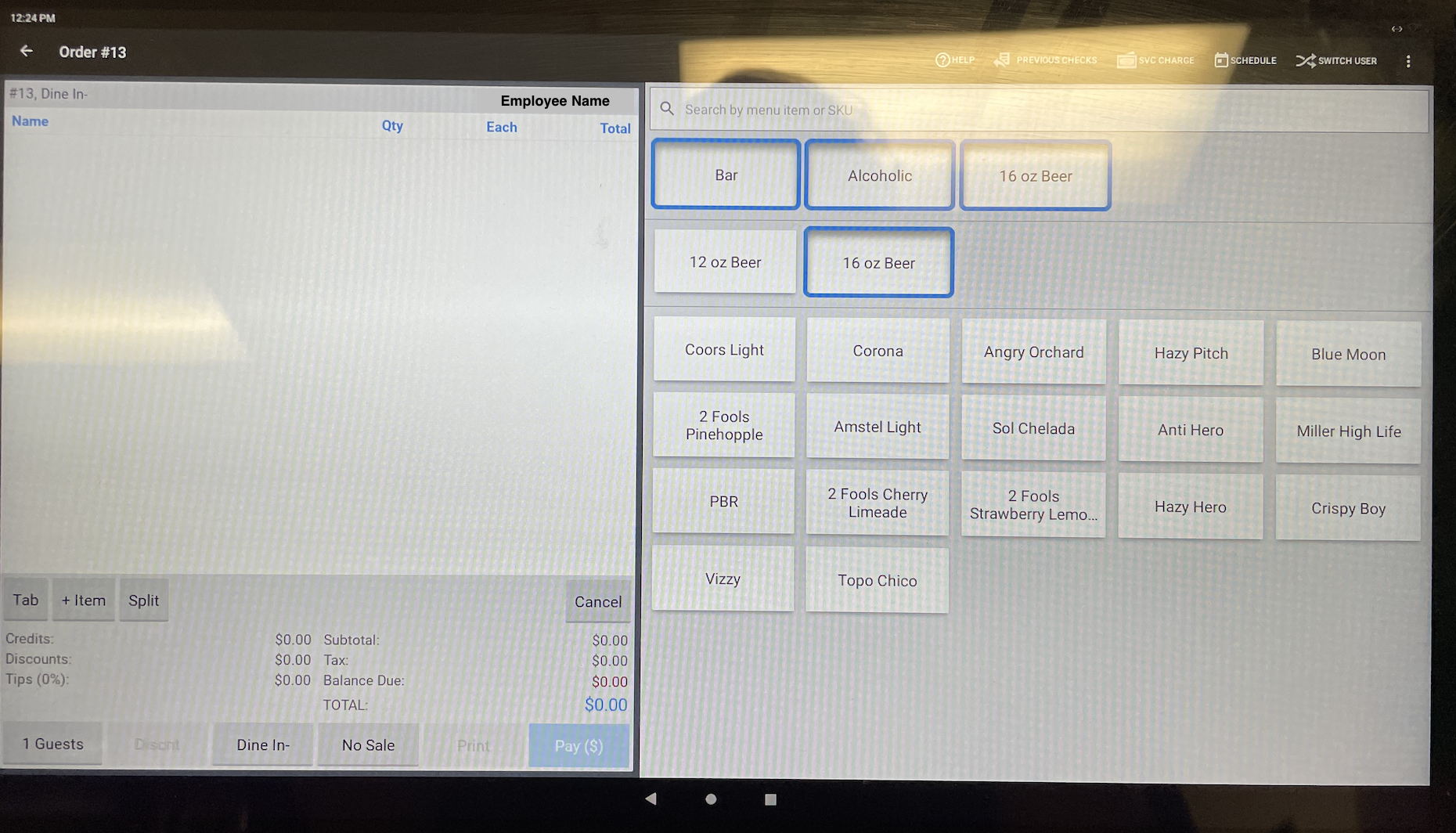
- Simply select item desired to add to the order screen. To add multiple quantities simply select the item to the appropriate number you want to order. (ie. To order 2 Corona, simply tap Corona twice).
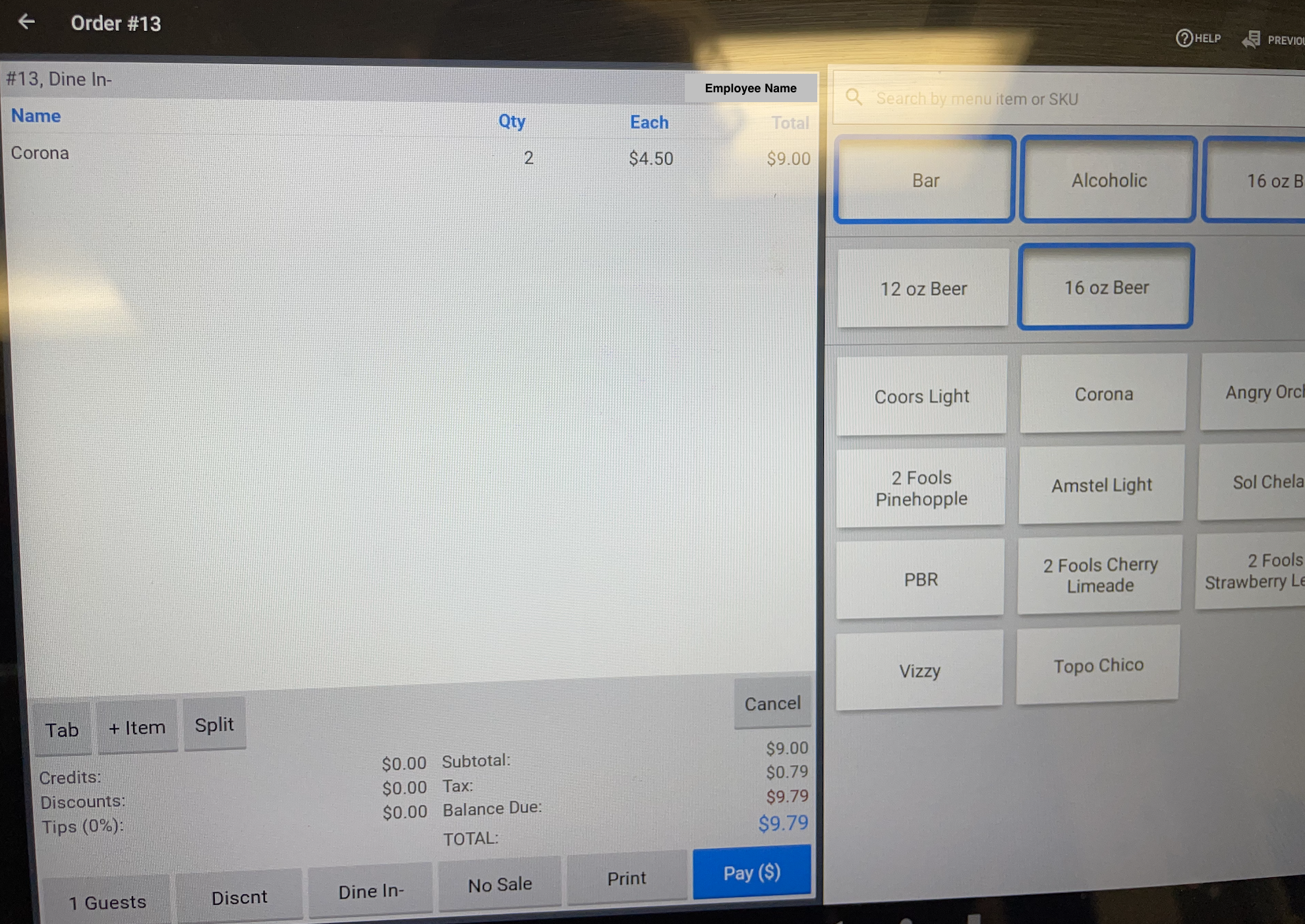
- Once order has been taken, select Pay($).