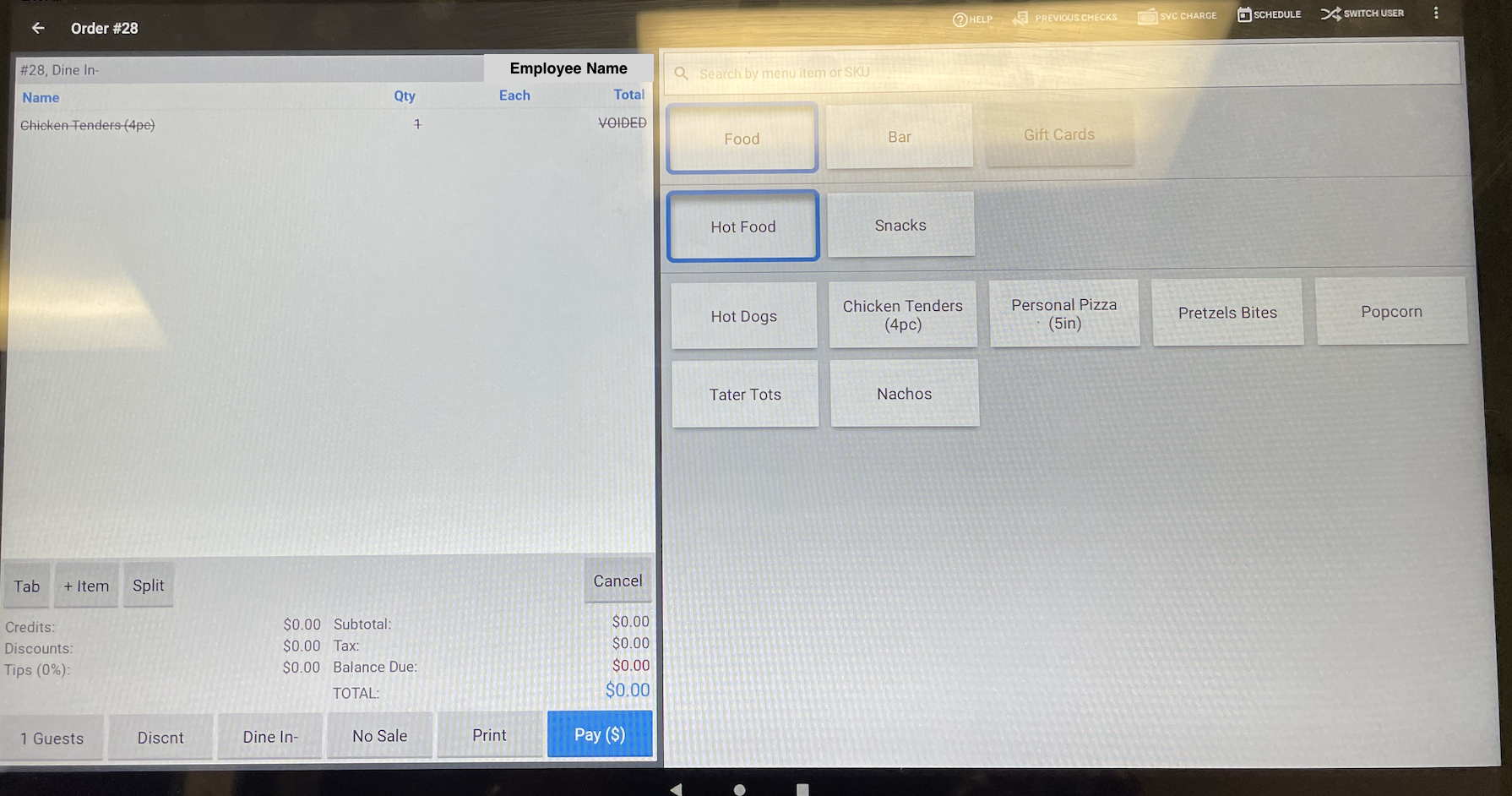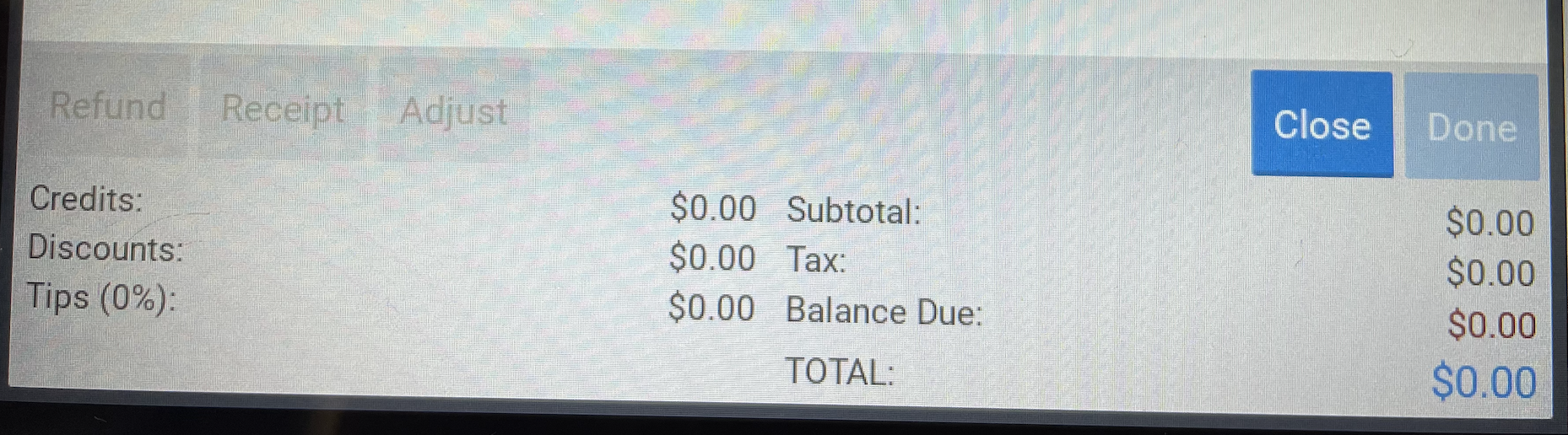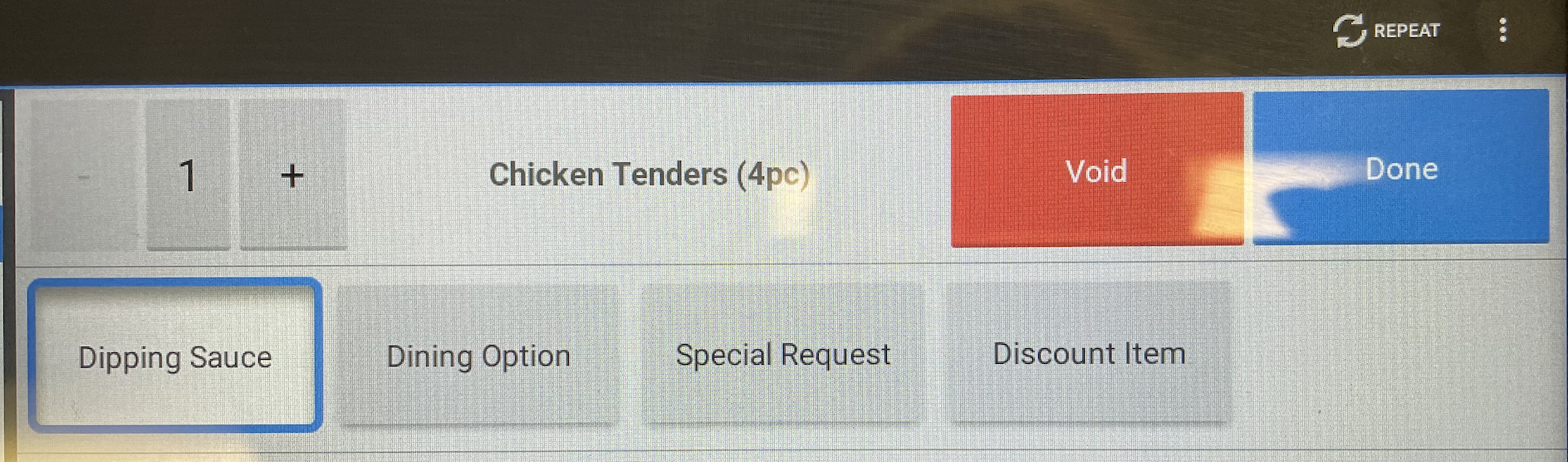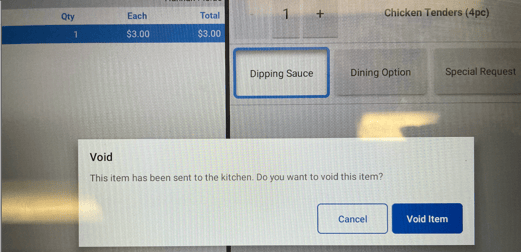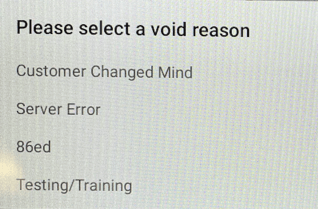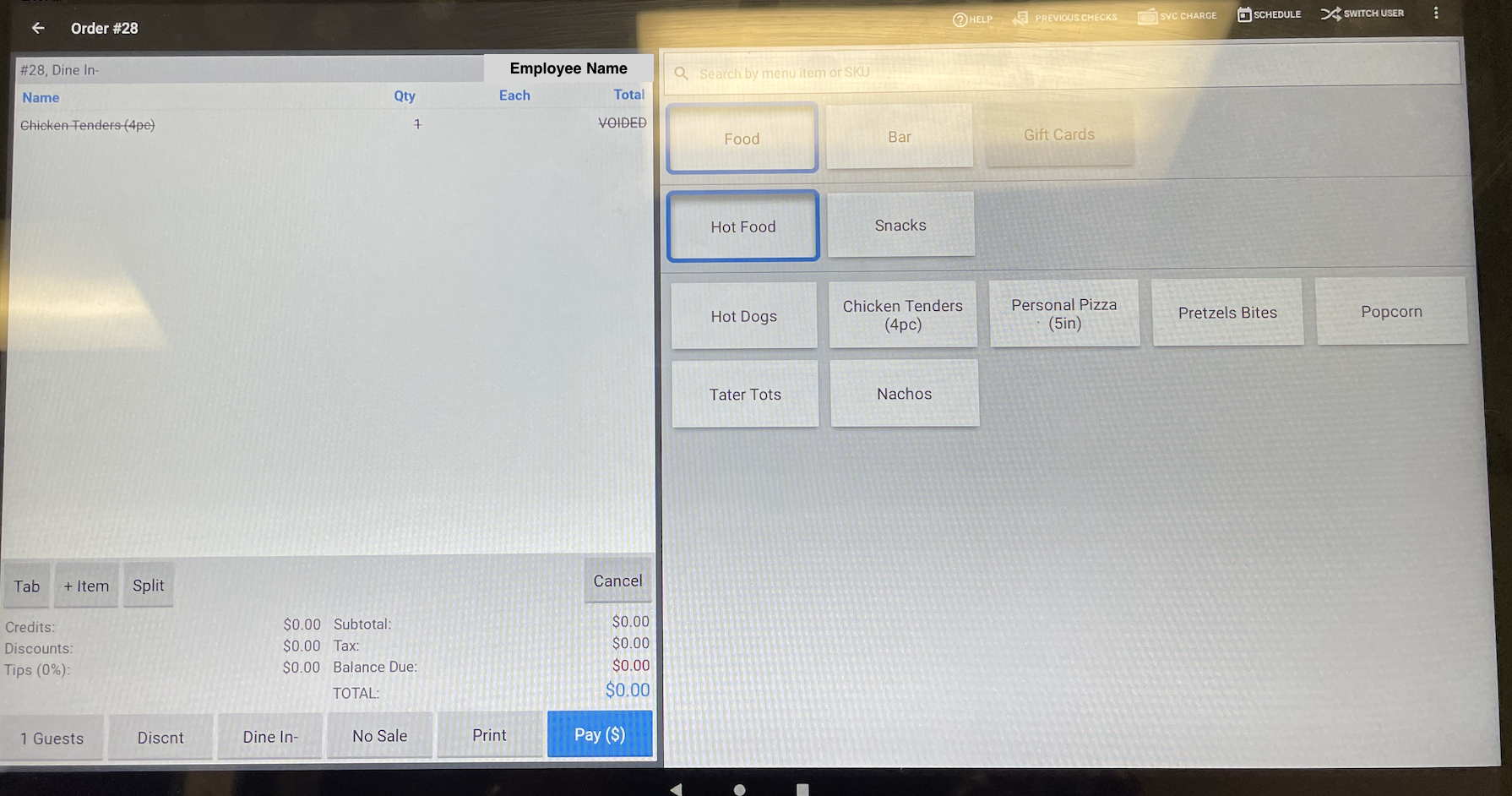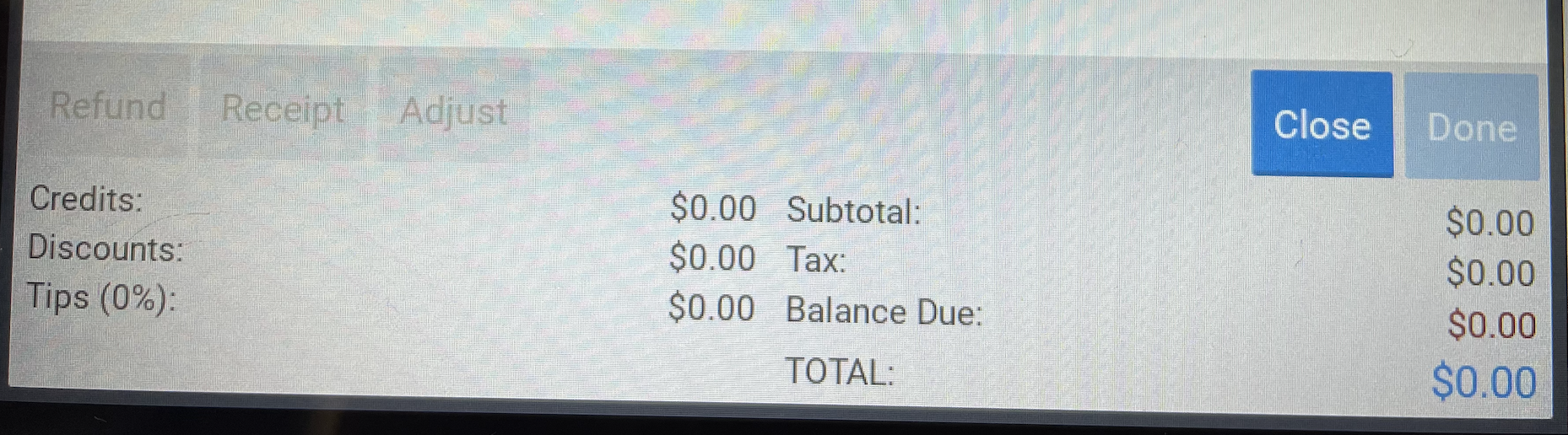Toast: How to Void Payment
Please reference this article to learn how to void a payment through our Toast POS.
- Login with appropriate 4-digit passcode.
- After a payment has been collected, select the ⬅️ in the top left of the screen. Select the product you would like to void and select Void.
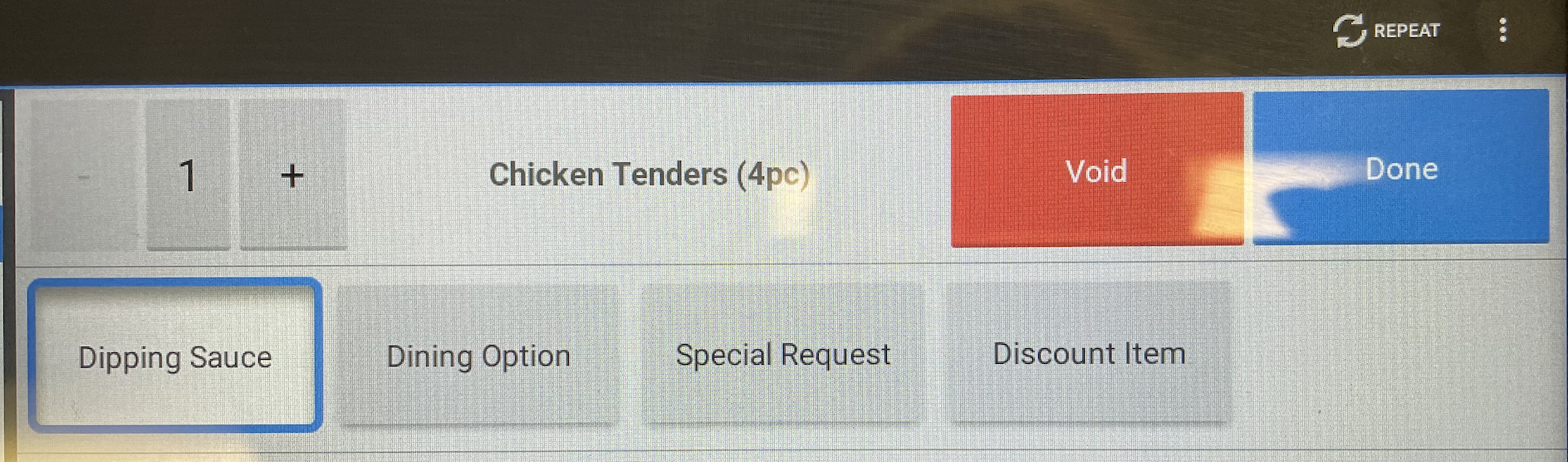
- You will be prompted with a pop-up window and select Void Item. Once selected, there will be another pop-up screen to select the reason of the void.
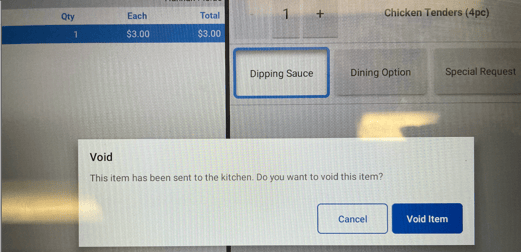
- Choose the appropriate reason for the void. If you do not have the permission, you will need approval from a Manager to approve this request.
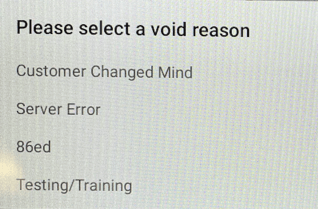
- Once the void reason is chosen, you will see the voided item crossed out on the order window. To complete this request, click Pay ($) on the bottom of the screen then select Close.