The article will guide you on how to easily view a client's remaining sessions on their membership or pre-paid services in MBO
Steps:
- Use the client search bar to search for a client's profile
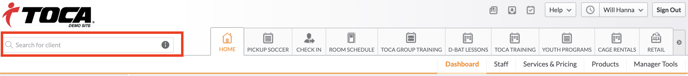
- Click on the client's name to navigate to their profile
- On the Client Home page you will be able to see all membership and remaining session count information
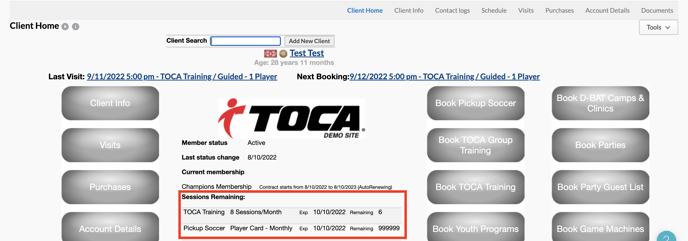
NOTE: Remaining sessions indicates how many sessions a client has left to use by the expiration date. They could have some or all of these sessions already booked. To look at how many are booked, please refer to the Schedule page on their profile
